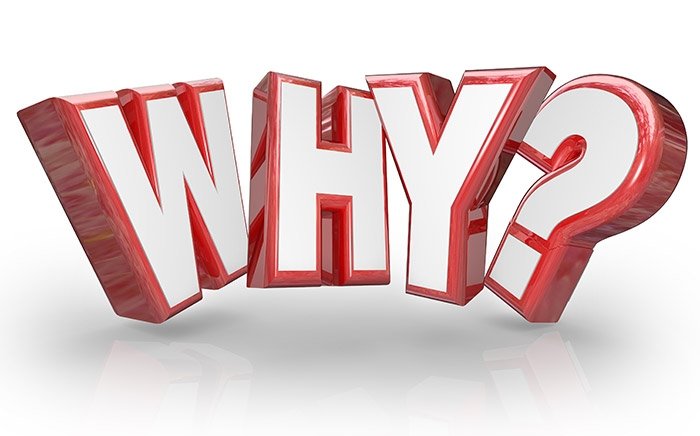
It’s like watching your car’s fuel gauge say “full” when the tank is really half empty—or worse, running out of gas when the indicator barely budged. When the whole point of a smart lock is to avoid getting locked out, an inaccurate battery warning is more than an annoyance—it can leave you stranded outside your own front door. Let me explain why this happens, what you can do about it, and how to keep your lock (and yourself) out of trouble.
How Smart Locks Measure Battery Level
Here’s the thing: smart locks don’t actually have some magic sensor that tells you exactly how much battery is left. Most models—whether it’s a Yale Assure, August Wi-Fi, or Schlage Encode—estimate battery life by measuring *voltage* coming from the batteries. It’s a bit like guessing how much water is in a glass by looking at how fast the water pours out.
There’s a catch, though. Battery voltage doesn’t always drop in a steady, predictable way. Lots of factors can make it bounce around. For example, alkaline batteries may keep a high voltage for most of their lifespan, then suddenly nosedive. Lithium batteries, on the other hand, have different voltage curves altogether—and some locks aren’t designed to interpret them properly.
Most smart lock apps show battery percentage in big, friendly numbers. But behind the scenes, your lock is just comparing the current voltage reading to some preset thresholds. If those thresholds don’t match your exact batteries, or if something messes with the signal (like cold weather or a recent firmware update), the readings can be way off.
Common Reasons for Incorrect Battery Reporting
Let’s get practical. If your smart lock keeps insisting your batteries are fine—right up to the moment they die—there are a few common reasons this happens.
- Using the wrong type of batteries: Most manufacturers recommend standard alkaline batteries (like Duracell or Energizer). If you use lithium or rechargeable batteries, the voltage curve won’t match what the lock expects. This can fool the lock into thinking the batteries are either fuller or emptier than they really are.
- Environmental factors: Cold weather can seriously mess with battery voltage. If you’ve ever tried using your phone outside in winter and watched the “percentage” drop like a rock, you’ve seen the same effect. Smart locks, especially those on exterior doors, can report much lower battery life when it’s cold—even if the batteries are actually still strong at room temperature.
- Firmware glitches or sync issues: Sometimes, a bad update or a sync problem between your lock and its app can leave you stuck with old (or just plain wrong) battery info. If your August Smart Lock or Yale remote isn’t syncing properly, the app might not refresh the numbers at all.
Honestly, most smart lock issues come down to one of these. Each brand will have its quirks, but the root causes are usually the same.
What Happens When Battery Levels Are Reported Wrong?
You might be wondering why it really matters if your smart lock’s battery reading isn’t 100% accurate. After all, shouldn’t you just swap batteries once in a while and not worry? The real problem is that these errors can leave you locked out—or waste money on too-frequent battery changes.
- False sense of security: If your lock says it’s at 70%, you probably won’t rush to swap batteries. But if the reading is wrong, you might suddenly find yourself with a dead lock—no warning, no second chance.
- Unnecessary battery changes: On the flip side, if your lock keeps “crying wolf,” you might replace batteries way before you need to. That’s annoying, expensive, and wasteful, especially with pricier lithium or rechargeable options.
- Smart features stop working: When the battery is low (even if the app disagrees), smart functions like remote unlock, Wi-Fi, or Bluetooth pairing can drop out. Suddenly, that keyless entry turns into a headache—especially if you can’t get your code or sync to work in an emergency.
So, getting accurate battery info is more than a “nice to have.” It helps you avoid lockouts and keeps your security features reliable.
Troubleshooting Steps: Fixing Battery Reporting on Your Smart Lock
If your smart lock isn’t telling you the truth about its battery, don’t panic—there are a few straightforward steps to get things back on track. This is where a little patience, and maybe a fresh set of batteries, comes in handy.
- Check the battery type: Double-check your manufacturer’s recommendation. Yale, Schlage, and August usually want alkaline batteries, not lithium or rechargeables, unless specified. Swap out the batteries with a new set of high-quality AA or AAA alkalines and see if that fixes the reporting issue.
- Reset or power cycle the lock: Most smart locks have a reset function—either a button inside the battery compartment or a specific sequence. If the battery reading is stuck, try removing the batteries, waiting 30 seconds, and then re-inserting them. Sometimes, a full reset (following your model’s specific instructions) can resync the battery gauge.
- Update the firmware: Use your lock’s app to check for software or firmware updates. Manufacturers often fix battery reporting bugs through new code. Make sure your phone’s Bluetooth and Wi-Fi are working so the lock can sync properly.
- Inspect for corrosion or poor contact: Take a close look at the battery terminals in the lock. If you see green or white residue, use a cotton swab and a little vinegar (then dry it) to clean the contacts. Bad connections can cause the lock to “see” less voltage than it should.
If you’re still getting inaccurate readings after all that, it may be time to contact support. Sometimes, a hardware issue with the lock’s power sensors is to blame.
Differences Between Smart Lock Brands and Battery Reporting
Not all smart locks handle batteries the same way. Let’s break down how different brands and types can change your experience.
- Yale and August smart locks: These commonly ask for alkaline batteries and even warn against using rechargeable or lithium ones. Their battery algorithms are tuned to recognize the slow voltage decline of alkalines. Using the “wrong” battery can throw off the reporting.
- Schlage Encode and Sense: These are a bit more flexible, but still work best with brand-new, name-brand alkaline batteries. Schlage models sometimes support a battery status reset in their app, so you can manually resync after a battery change.
- Kwikset and Ultraloq: Some models use a different method for estimating charge, which can be even more prone to error when using non-standard batteries. A full lock reset or code update (through their app) often improves accuracy.
Universal or no-name smart locks can be even more finicky. They sometimes lack the advanced algorithms for battery monitoring, making their status icons more of a “guess” than a guarantee. Branded locks usually do better, but it all depends on staying within their battery guidelines.
Can You Improve Accuracy With Different Batteries?
A lot of folks wonder if they can “hack” better battery reporting by picking fancier batteries or even using rechargeables to save money. The answer is a little complicated.
- Alkaline batteries: These are the standard for a reason. They offer a predictable discharge curve, which lets smart locks make a good guess about remaining power. Brands like Yale, August, and Schlage design their code around these batteries.
- Lithium batteries: These last longer, especially in cold weather, but their voltage drops much more suddenly when they run out. If your lock isn’t designed for lithium, it may think the battery is “full” right up until it’s almost dead—then cut out with little warning.
- Rechargeable batteries: These usually start at a lower voltage (1.2V instead of 1.5V per cell). Most smart locks interpret this as “partially used” even if the cells are new, so your battery icon will look wrong from the start.
The takeaway? Stick with what your lock’s manual recommends. If you want to push the limits, just be prepared to keep an eye on performance and do manual checks every couple of months.
When to Replace, Reset, or Contact Support
Eventually, you’ll face one of those moments where the numbers just don’t add up. Here’s how to know whether to swap batteries, reset your lock, or call for backup.
- If the battery level drops suddenly or seems stuck—try a reset and fresh batteries first.
- If you’ve cleaned the contacts, used the right batteries, and updated the firmware—but reporting is still wrong—it’s time to reach out to your lock’s customer support. You may have a faulty sensor or a software bug that requires a deeper fix.
- If your lock stops responding or can’t sync with the app—a full factory reset might help, but be sure you have your codes and remote setup info on hand before you do.
A little troubleshooting can go a long way. But if you keep having trouble—or if your lock’s security features start failing—it’s always smart to get professional help before you get locked out.
Preventing Future Battery Reporting Issues
Here’s how you can stack the odds in your favor and avoid battery confusion down the line.
- Regularly check your batteries: Don’t just rely on the app. Open up the battery compartment every few months and look for signs of wear, leaks, or corrosion.
- Keep your firmware up-to-date: Manufacturers are constantly improving their algorithms. Sync your app and check for updates every few months.
- Stick to name-brand, recommended batteries: Generic or off-brand batteries might save you a buck, but they’re more likely to cause voltage issues.
- Watch out for environmental extremes: If your lock is exposed to freezing or boiling temps, give it a battery swap more often than you would indoors.
The best way to avoid surprise lockouts? Don’t trust the numbers alone—always have a backup plan, like a physical key or a trusted neighbor.
Wrapping Up: Getting Reliable Smart Lock Battery Status
Smart locks are convenient, but battery reporting isn’t perfect. Most of the time, issues come down to battery type, cold weather, or miscommunication between the lock and its app. By sticking to the recommended batteries, updating your firmware, and occasionally checking things manually, you can avoid those “locked out with dead batteries” horror stories.
If you still have trouble, don’t be shy about reaching out to support—they deal with battery confusion every day. In the end, a little extra attention means your smart lock will keep working quietly in the background, just like it should.
