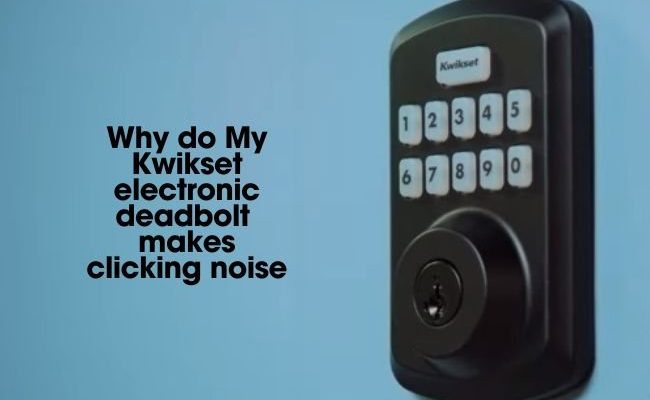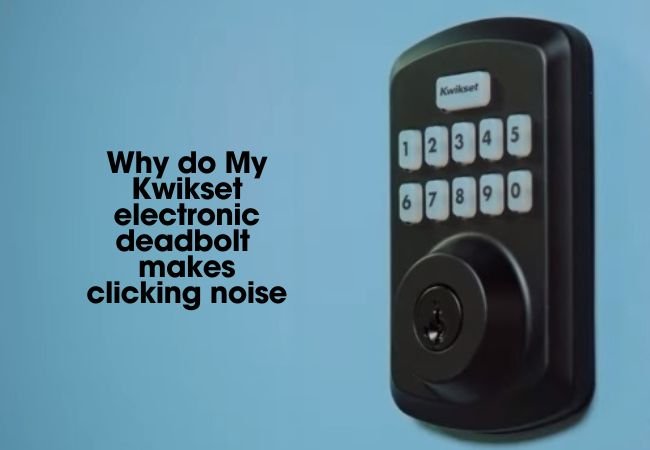
You might be using something basic from Defiant, Schlage, Kwikset, or another popular brand—maybe it’s a standard entry set, a fancy electronic lock, or a smart handleset with a keypad remote. No matter the style, that click probably has your attention. Let’s dive into what’s behind it, and what you can do about it, before you start shopping for a whole new set of keys.
Common Reasons Handlesets Click When Operated
Here’s the thing: handlesets are more than just a pretty face on your front door. Inside, they hide a surprisingly complex set of moving parts—latches, springs, plates, and in more modern options, even tiny electronic sync mechanisms. Every click, pop, or snap is a clue.
Wear and tear is one of the usual suspects. Over time, the moving metal parts inside your handleset—especially the latch and spindle—can start to rub or slip in ways they didn’t when they were new. When you turn the handle, you might hear a sharp click or two. That’s usually the sound of parts shifting just a little more than they’re supposed to, or bumping into one another.
Another possibility is a misaligned strike plate. If your door or frame has shifted—maybe after a humid summer or a few hard slams—the latch might not hit the strike plate perfectly. When you operate the handle, the latch can catch, then snap into place with a click. It’s a small thing, but it can get annoying fast.
If you’ve got a fancy electronic handleset with a remote or code-operated function, sometimes the click is electronic. You might hear a relay or small motor engaging, especially if you’re using something like Kwikset’s SmartCode or Schlage’s Touch. It’s worth noting if the sound happens only when you use the code or remote to unlock, or every time you move the handle.
How Handlesets Work: The Inside Story
Let me explain what’s actually going on inside your handleset. At its core, any handleset—no matter how high-tech—relies on a simple mechanical process. When you turn the handle, a spindle or shaft rotates, pulling back the latch bolt so you can open the door. In most models, this is backed up by a spring that pushes the latch back out when you let go.
Think of it like a soda can tab. There’s a tension behind it, and when you pull, something moves out of the way, then snaps back. Now, add layers: more expensive or secure handlesets have extra deadbolts, anti-pick shields, even sensors that tell a remote or home security system when the lock is engaged.
The more parts inside, the more chances for a clicking sound. Metal edges can scrape. Springs can pop out of alignment. Electronic parts can click as they activate. It all adds up—and sometimes, a tiny misalignment or worn bit can make a sound you never noticed before.
When Is a Clicking Sound Normal—and When Should You Worry?
You might be wondering, “Is a little click always bad?” Honestly, not every click spells disaster. Some models, especially those with electronic locks or keypads, naturally make a faint clicking sound as they engage or release. This can be the sound of a relay or a small motor—and if it’s always sounded that way, it’s probably normal.
But if you’ve noticed a new or louder clicking sound, or if the handle feels sticky, loose, or rough as you turn it, that’s your cue to pay attention. Here’s where it matters:
- Sudden change: If your handleset used to be quiet and now it’s clicking, something’s shifted or started to wear out.
- Function affected: If the handle now sticks, jams, or feels loose when it clicks, you might have a bigger problem brewing—like a failing spring or latch.
- External vs. internal: Sounds coming from inside the lock (behind the metal plate) are a bigger deal than a loose escutcheon plate or surface screw.
If you get that nagging “something’s off” feeling, trust your gut. Most handle issues start small and get worse if ignored.
How to Troubleshoot a Clicking Handleset
Don’t worry, you don’t need to be a locksmith or break out the tool kit just yet. Start by paying close attention to when the clicking sound occurs. Is it only when you use the key? When entering a code? Every time you open the door? That pattern is a big clue.
- Check for loose screws: Sometimes a simple loose mounting screw inside the handleset can cause a click as things shift. Tighten everything with a screwdriver (not too hard—just snug).
- Inspect the strike plate: With the door open, try operating the handle. If it’s quiet, but clicks when the door’s closed, the latch and strike plate might be misaligned. Adjust the plate on the frame, or file the hole a little larger if needed.
- Lubricate moving parts: Old, dry lubricant (or no lubricant) can make latches and springs noisy. Use a graphite-based spray or a silicone lubricant, not oil, to keep things smooth.
- If you have an electronic or remote lock: Try changing the batteries, resetting or re-pairing the remote, or checking for firmware updates—sometimes a failing battery or software glitch makes the motor click or stutter.
If you walk through these steps and the click is still there (or worse), it might be time to call in a pro.
Comparing Handleset Types: Mechanical vs. Electronic
Not all handlesets are built the same. If you’re running a basic mechanical set—say, an old-school Schlage or Defiant—you’re mostly dealing with metal parts and springs. These usually only click if something’s loose, dry, or wearing out.
On the other hand, electronic handlesets, like the Kwikset SmartCode series or similar models with code or remote features, come with their own quirks. The built-in motors, relays, and electrical contacts make a distinct clicking sound, especially when you lock or unlock with a remote or keypad. This is totally normal for most models, but if the sound gets louder or shows up at weird times, that could mean a sync issue or a battery drain.
A lot of folks switch out their old handlesets for smart options because of the extra convenience. Just remember: more tech equals more tiny moving parts that can click, whirr, or beep!
When to Replace Your Handleset (and What to Choose Instead)
Sometimes, despite your best troubleshooting, that click just won’t go away—or it turns into a crunch, grind, or outright jam. If your handleset feels loose, the latch sticks, or the door just won’t lock smoothly, it might be time to swap it out.
Here’s what to look for:
- Visible wear or rust: If the moving parts are rusty, worn smooth, or there’s visible gunk, replacement is the best bet.
- Repeated problems: If the click returns after you fix it (or gets worse), it often means the internals are shot.
- Tech issues: For electronic handlesets, if a reset, new batteries, or code re-pairing doesn’t work, internal electronics might be failing.
Choosing a replacement depends on your needs. Want something low-maintenance? Stick with a sturdy mechanical model. Prefer the convenience of codes and remotes? Go for a smart handleset, but pick a reliable brand with good sync and reset features.
Pro Tips to Prevent Future Clicking Noises
Regular upkeep pays off. Even fancy handlesets last longer and run quieter with a little TLC. Let me share what’s worked for me and plenty of frustrated neighbors:
- Lubricate every 6–12 months: Use a non-oily graphite or silicone spray. Don’t let dust and debris cake up inside the mechanism.
- Tighten screws and plates: Every season or so, check the mounting screws, and make sure the handleset and strike plate aren’t shifting.
- Battery check for smart handlesets: Don’t wait for a low-battery beep or stutter. Swap in new batteries every year, and reset or re-pair remotes if you notice a lag or odd sound.
- Act fast on small changes: Honestly, if you hear anything new—clicks, pops, squeaks—deal with it sooner rather than later. Fixing a loose screw now is a lot better than replacing a whole set later.
Getting Help: When to Call a Locksmith or Pro
Most clicking noises are a quick fix. But sometimes, bringing in an expert is the smart move—especially if your handleset is part of a larger security system or you can’t figure out what’s going wrong.
If you’ve tried tightening, lubricating, resetting, and pairing the remote or code, and the click persists, a locksmith can spot more subtle problems. They’ll quickly check for hidden damage, worn spindles, or tech issues on smart locks. In some cases, they might recommend a replacement—or even spot a warranty issue you missed.
A little professional help now can save you from a much bigger headache (and expense) down the line.
Wrap-Up: Quiet, Smooth, and Secure—That’s How Your Handleset Should Work
At the end of the day, a clicking handleset isn’t something you just have to live with. Whether you’ve got a simple Schlage, a fancy Kwikset SmartCode, or an off-brand model, that sound is almost always fixable. Most of the time, it’s about small bits of maintenance, like tightening, lubricating, syncing, or replacing a tired battery. If that doesn’t do it, don’t sweat—there’s always a pro who’s seen it before.
Take care of your handleset, and it’ll stay quiet, smooth, and secure—just the way you want it on your front door.