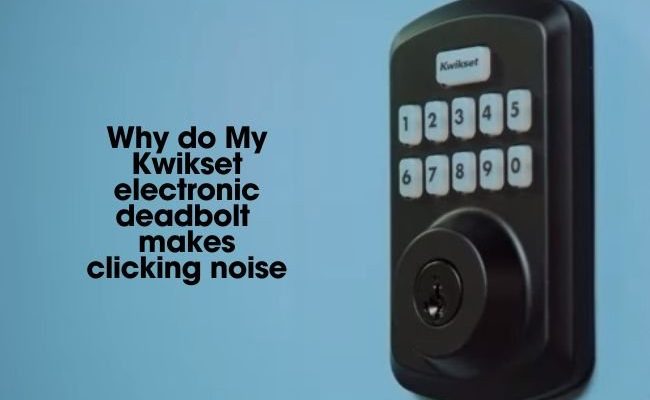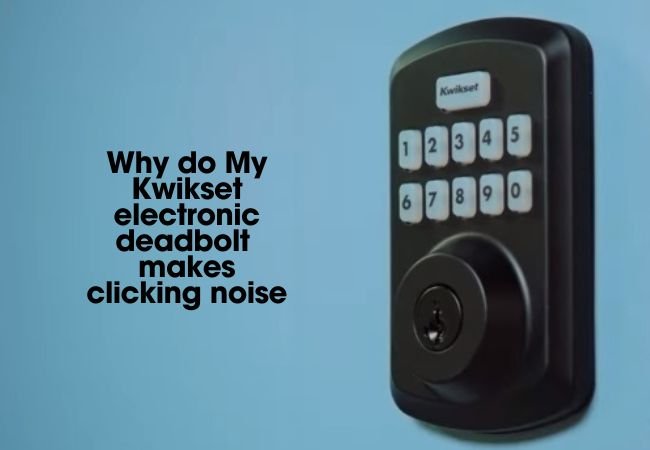
A deadbolt lock seems simple—turn the key, the door locks and unlocks, end of story. But inside, it’s a tiny, surprisingly technical machine made of gears, springs, and latches. Each part needs to line up perfectly. If you use a popular brand like Kwikset, Schlage, Yale, or Defiant, the internal logic is pretty similar, no matter the model. So, when your deadbolt makes a loud clicking noise, it’s usually a sign that something inside isn’t moving as smoothly as it should—or that a part’s getting stuck, out of sync, or about to need some care.
What Does That Clicking Sound Really Mean?
Let me explain what’s happening behind the scenes. When you turn a deadbolt—whether with a key, thumbturn, or even a smart lock remote—there are several tiny pieces that engage or move past each other. If everything’s well-oiled and lined up, it’s quiet. But a loud clicking noise often means friction, force, or something not catching as cleanly as designed.
Honestly, a single click (like a snap or pop) usually points to a spring that’s popping back or a pin catching. But repeated, loud clicking? That’s usually a gear or latch inside either skipping, sticking, or hitting something it shouldn’t. That noise could come from:
- Worn-out internal parts (especially plastic gears in cheaper models)
- Improper installation (like a misaligned strike plate)
- Lack of lubrication
- Changes in temperature or humidity making wood swell and hardware shift
If your lock’s making this noise every time you lock or unlock, it’s trying to tell you something needs attention. Think of it like a car engine ticking louder than usual—a warning sign, not just an annoyance.
Common Causes of a Loud Clicking Deadbolt
Deadbolts don’t have just one reason to click—honestly, these little noises can have a few sources. One major culprit is worn or damaged hardware. If you’ve had your deadbolt for years, tiny gears and pins may get rounded off or pitted over time. That makes them slip or “jump” out of sync, resulting in that sharp click.
Another big one: improper alignment. If the door, frame, or strike plate aren’t lined up perfectly, locking and unlocking the deadbolt puts extra stress on the internal parts. You’ll notice the handle gets harder to turn, or the key resists, and that’s often when the clicking begins. Doors swell, hinges sag, or the house just settles a bit over time—all of those can throw things off.
Don’t overlook lack of lubrication. Metal-on-metal parts need a little help to move freely. If it’s gotten dry, dusty, or sticky inside the lock, the added friction can cause a loud clicking or even a grinding sound. A simple spray of dry lubricant (never WD-40, which can gum up over time) often makes a huge difference.
How to Troubleshoot Clicking Deadbolts Step by Step
You might be wondering, “What do I actually do about it?” Here’s the thing: you can diagnose and fix many clicking deadbolts without calling a locksmith. Let’s go through a beginner-friendly process.
- Test When It Clicks: First, check if the clicking happens when locking, unlocking, or both. Does it happen with a key, the thumbturn, or your smart lock remote?
- Check for Obvious Issues: Make sure the door isn’t sagging, loose, or sticking in the frame. Look for shifted hinges or rotted/weather-swollen wood.
- Inspect the Strike Plate: Open the door and turn the lock. If the click is gone, the issue is likely alignment with the plate, not the lock itself.
- Lubricate the Lock: Apply a graphite or PTFE spray into the keyway and on moving parts. Move the lock several times to work the lubricant in.
- Disassemble if Needed: If you’re handy, remove the deadbolt from the door. Check for broken, loose, or visibly worn pieces inside, like stripped gears or bent springs.
If the problem goes away after any of these steps, you’ve found the culprit. If not, it might be time to reset, repair, or replace the lock.
Are Electronic or Smart Deadbolts More Prone to Clicking?
If you’re using a remote-controlled or smart deadbolt (like those from August, Wyze, or Yale), you might notice more noises, clicks, or even buzzing sounds. Here’s why: electronic deadbolts use tiny motors and extra gears to move the bolt in and out. That means more moving parts—and more chances for something to slip, get out of sync, or struggle against resistance.
For example, if your smart deadbolt’s batteries are low, the motor might not have enough power to fully extend the bolt. It can click or chatter as it tries to finish the job. You could also hear clicking if the internal electronics are failing, or if the calibration (essentially, how the lock “knows” where the bolt should stop) is off.
Tip: If you hear a clicking noise after a battery change, try resetting and recalibrating your smart lock. Each brand has its own code or button combo for this—check your manual, or the app’s troubleshooting section.
How Deadbolt Design and Materials Affect Noise
Did you know that not all deadbolts are built the same? Cheaper locks, or those made with more plastic parts, tend to develop loud noises earlier in their lives. The gears can wear down faster, plastic can bend, and you’ll start hearing those clicks, clacks, or even grinding much sooner.
On the flip side, heavy-duty deadbolts with metal internals (like Schlage’s B60 or Yale’s Real Living lines) usually stay quiet much longer. Their parts fit together more tightly and are less likely to wear out quickly. If you’re replacing a noisy lock, it’s worth comparing universal models to those built for a specific brand. Universal deadbolts tend to use more generic (and sometimes flimsier) hardware that might not stand up to years of use.
Think of it like buying sneakers: a custom-fitted pair holds together better and feels smoother than a cheap one-size-fits-all. Sometimes, switching to a higher-quality deadbolt is the cleanest way to get rid of that annoying click for good.
When to Repair, Replace, or Call a Locksmith
Here’s the honest answer: sometimes you can fix a loud clicking deadbolt yourself, but other times, you’re better off calling a pro—or just swapping out the whole lock. If lubricating and realigning the lock doesn’t help, and you see obvious damage (like cracked housings, loose parts, or stripped gears), the lock may be past its useful life. That’s especially true if you’ve had it more than five or ten years.
It’s also smart to call a locksmith if you:
- See evidence of tampering (like scratches or bent parts)
- Notice the bolt won’t retract or extend all the way
- Have a high-security or commercial lock you don’t want to risk breaking
A professional knows how to reset or repair even tricky models, especially if your lock uses a unique code, wireless sync, or pairing with a remote device.
Can You Prevent Clicking Noises in the Future?
Absolutely. A little care goes a long way. Make it a habit to lubricate your deadbolt every six months with graphite or a dry Teflon spray. Tighten any loose screws on your door, hinges, or strike plate. If you’re using a smart lock, replace the batteries before they get too low, and keep the firmware up to date for best performance.
If you spot your door starting to sag or stick (especially in humid weather), adjust the hinges right away so the deadbolt can move freely. And every year or two, do a quick inspection: look for wear on keys, chipped paint around the lock, or any wobbling. Catching small problems early almost always prevents big, noisy ones later.
Wrapping Up: Is a Clicking Deadbolt Dangerous?
It’s easy to worry when your deadbolt starts making new noises. But most of the time, a loud clicking sound isn’t an immediate safety risk—it’s just the lock’s way of asking for a little maintenance. If you keep up with simple care, keep things aligned, and don’t ignore the noise, your deadbolt will stay reliable (and quiet) for years.
If you’re ever unsure or if the lock becomes unreliable, don’t hesitate to ask for help or opt for a quality replacement. A secure, smoothly working deadbolt isn’t just about peace and quiet—it’s about peace of mind with your home’s security.