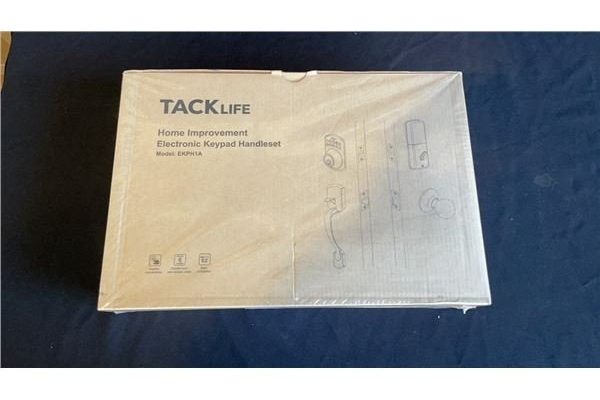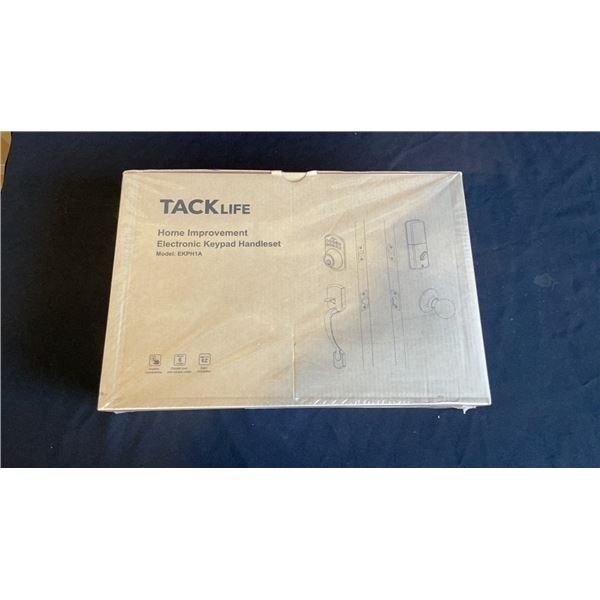
Honestly, electronic handlesets were supposed to make life easier. No more fumbling for keys. You just enter your pin, hear that satisfying click, and walk inside. But when the keypad starts to fade, the whole “effortless entry” promise disappears. Let me explain what’s happening, what you can do about it, and how to get your keypad back to working the way it should.
You might be wondering if it’s just cosmetic, or if fading means something is actually wrong with the electronics, syncing, or even the battery. Most fading problems start simple—everyday use, sun exposure, weather—but there’s a bit more to it. Grab a cup of coffee and let’s dig in.
How Electronic Handleset Keypads Work (And Why They Fade)
So, these keypads might seem high-tech, but underneath, they’re usually pretty simple. Most electronic handlesets have a membrane-style keypad—that’s a rubber (or plastic) overlay with numbers printed on top. Press a button, and it completes a circuit—telling the lock’s internal code reader what you entered.
But here’s the thing: those keypads live outside. Rain, sun, cold snaps, sweaty fingers, and even hand sanitizer—these all team up to wear out the numbers. If you’ve got a busy household, certain buttons get pressed way more often. Ever notice how “1-2-3-4” keypads have missing paint just where your code hits? It’s not just you. The UV light from the sun breaks down the paint or ink, and those frequent presses add up faster than you’d think.
The fading doesn’t usually affect the lock’s electronics, so your code, pairing, or ability to sync a remote (if your set supports it) shouldn’t be impacted—at least not at first. But when the numbers disappear, so does your muscle memory. You end up guessing, which can lock you out or trigger the handle’s security timer. Annoying, right?
Spotting the Signs of a Fading Keypad
You can tell a keypad is fading if:
- The numbers or symbols look lighter or patchy, especially in the middle rows.
- You have to squint or use your phone’s flashlight just to see the numbers.
- Some keys are more worn than others—often the ones in your usual code.
- The top layer feels smooth or slippery compared to the rest of the keypad.
Here’s a little story: My cousin has a Kwikset lock on her garage. She called me over, convinced it was broken because “it won’t take my code anymore.” Turns out, she was entering the wrong digits—she couldn’t see them under the porch light, and muscle memory failed her. We wiped a layer of grime off, and two of the buttons were almost blank! This is a lot more common than you’d think.
Sometimes, fading is uneven—one or two keys look almost new, while others are ghostly. That’s often a sign of repeated use, but it can also point to cheap materials. If your lock is still under warranty, take photos and contact the manufacturer—they’ll want to see exactly how it’s wearing out.
Why Does Fading Happen? (It’s Not Just Sunlight)
You might be shaking your head, thinking, “I didn’t even put this lock in direct sunlight!” But fading isn’t only about UV rays.
- Weather exposure: Rain, humidity, windblown dust, and extreme cold or heat can wreck keypad materials over time.
- Oils and cleaning chemicals: Every time you use hand sanitizer or household cleaner, tiny traces get left on your fingers, which break down paint and rubber coatings.
- Frequent use: In busy households, some codes see hundreds of presses a week. That adds up—especially on low-quality paint jobs.
- Manufacturer design: Honestly, not all brands are created equal. Schlage tends to use tougher keypads, while some off-brand models from big box stores fade fast.
If you notice fading, check if your keypad is still under warranty. Many brands (even budget ones) cover cosmetic defects for a few years, especially if the handle isn’t that old.
Quick Fixes and Temporary Solutions for a Fading Keypad
So your keypad’s already fading. What next? You can’t just repaint the numbers with a Sharpie and call it a day… or can you?
Here’s what you can do right now:
- Clean the keypad: Use a soft, damp cloth—no harsh chemicals. Sometimes grime hides the remaining numbers. Don’t soak the keypad, though.
- Temporary markings: If you’re in a pinch, a fine-tip permanent marker can help restore faded numbers. Don’t press too hard, and avoid letting ink run into the seams (that risks damaging the circuitry or making the keys sticky).
- Sticker overlays: Some people use clear number stickers made for calculators or keyboards. They’re not a long-term fix but can buy you time.
- Keypad covers: Some brands sell silicone covers, but those are more for prevention. If yours is already fading, a cover won’t fix existing wear—but it can help slow things down once you touch-up the numbers.
Honestly, these are just band-aids. If you rely on the locks for security—or if you rent out your place on Airbnb—it’s worth fixing the root problem, not just covering it up.
When Should You Replace the Keypad or Entire Handleset?
Let me be real: sometimes replacement is the only smart move. If your keypad is almost blank or you’re tired of re-marking it, you’ve got a few options.
- Check your warranty: Many popular brands like Kwikset or Schlage offer 1–3 years of coverage for fading or cosmetic wear. A quick phone call and some photos might get you a replacement keypad or whole lock, free of charge.
- Replace just the keypad: Some models (usually higher-end) let you swap out the keypad instead of the entire handleset. Check your manual or search your lock’s model number plus “keypad replacement.”
- Upgrade the handleset: If it’s out of warranty or parts aren’t available, consider upgrading to a newer model. Look for keypads labeled “weather-resistant” or “UV protected.” You’ll find these on newer Yale or Schlage smart locks.
Here’s the thing: if your fading keypad has started acting weird—codes not working, odd beeps, battery dying quickly, random timeouts—it might be an electrical problem. In that case, don’t just replace the overlay. You’re better off replacing the whole set, or at least opening it up and checking the internal cables for corrosion or damage.
How to Prevent Keypad Fading on Your Next Handleset
Once you’ve fixed your current keypad, you’ll want to keep it from happening again. Here’s what actually works:
- Install in the shade: If possible, mount your new lock where it won’t get blasted by the afternoon sun. Even a covered porch helps a ton.
- Use a keypad cover: Weatherproof silicone covers are cheap, easy to swap, and protect against grime, sun, and chemicals. Get one made for your brand and model.
- Avoid harsh cleaners: Skip the bleach or rubbing alcohol. A soft cloth dipped in mild soapy water does the trick. Dry it right away.
- Set up backup access: Most smart handlesets let you sync a remote, key fob, or even a mobile app. If the keypad fades, you’ll still have a way in.
- Rotate your codes: Changing your code every few months helps spread out the wear across different buttons.
If you use a universal remote or app to unlock your door, remember: those still rely on the main electronics inside the lock. Fading won’t mess with your ability to sync, reset, or pair new codes—but you’ll need the keypad visible for programming and troubleshooting down the line.
Comparing Keypad Materials: Which Brands Last the Longest?
Not all electronic handlesets are created equal. Some brands really do stand out for durability and fade-resistance.
- Schlage: Known for their tough, thick keypads with good UV protection. Their numbers tend to last longer, even with heavy use.
- Kwikset: Generally solid, but some budget models fade faster (especially the SmartCode 909/910 series). Higher-end Kwikset Obsidian models use touchscreens, which don’t have printed numbers to wear out.
- Yale: Uses glass touchscreens or well-protected keypads, so fading is rare. If you have a pushbutton Yale, fading is less common but possible over many years.
- Off-brand handlesets: Honestly, these are hit or miss. Some fade after a few months. If you’re seeing lots of complaints in reviews about fading, believe them.
If you’re shopping for a replacement, look for “weather-resistant,” “UV-protected,” or “fade-resistant keypad” in the specs. And if it’s a touchscreen, that’s a good bet—no numbers to rub off!
When Fading Hides a Bigger Problem (Battery, Code, or Sync Issues)
You might be thinking, “Is this just about looks, or could the electronics be in trouble too?” Good question. Most of the time, a fading keypad means only the top layer is wearing off. The lock’s code reader, battery, and syncing features usually aren’t affected.
But pay attention if:
- The keypad stops registering some numbers completely—even if you press hard.
- It takes several tries for your code to work, or the lock gives random error beeps/flash patterns.
- The lock’s batteries die suspiciously fast, or you can’t sync or reset the remote or app anymore.
These are signs that the wear has gone deeper. Maybe water has seeped in, or the internal contacts are corroded. In this case, a cosmetic fix won’t help—you’ll need to open the lock (carefully!) and check for moisture or damage. Sometimes, a replacement is the safest call.
If you need to troubleshoot further, grab your manual and follow the instructions for resetting or pairing. Most brands have a reset button inside the battery compartment. If syncing a remote or reprogramming codes fails after a keypad fades, that’s a clue the whole lock needs attention—not just a paint job.
Wrapping Up: Handling a Fading Electronic Handleset Keypad
A fading electronic handleset keypad is one of those “small problems” that can turn into a big headache if you let it slide. The good news? Most fading issues are cosmetic and fixable, at least for a while. Clean the surface, mark up missing numbers if you have to, and check your warranty—there’s a decent chance you’ll get a free or discounted replacement if your lock’s still pretty new.
Long-term, it pays to think about where and how you install your next lock. Stick with trusted brands, protect the keypad from weather and sun, and give it a quick wipe-down now and then. If you run into weird code or syncing issues alongside fading, dig a little deeper—sometimes it’s more than skin deep.
No one wants to be locked out just because the “8” on your keypad vanished. With these tricks and a little TLC, your electronic handleset can keep your home secure—and your entry stress-free—for years to come.