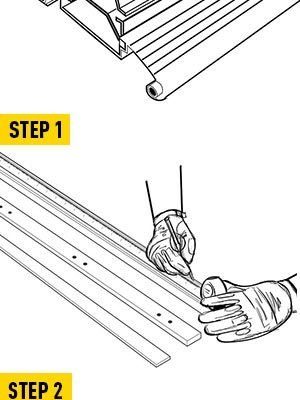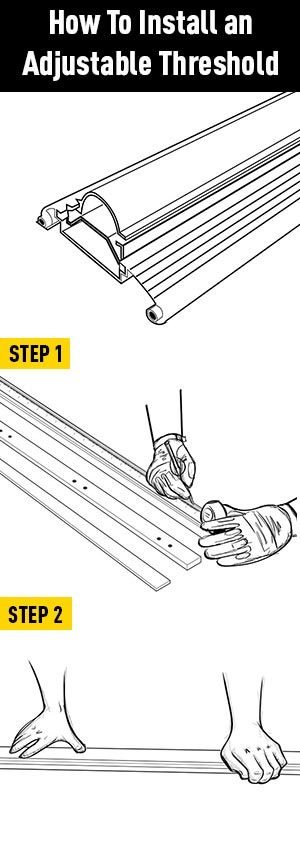
Whether it’s a Chamberlain garage door remote, a Genie model, or one of those off-brand remotes with a million little switches, adjustable thresholds are meant to be set once and left alone. But sometimes, no matter how many times you set it, the threshold just slips, resets, or acts like it has a mind of its own. Here’s the thing: most people assume it’s broken, but honestly, it’s usually a simple fix—if you know what to look for.
What Does an Adjustable Threshold Do, Anyway?
Let me explain: an adjustable threshold is like a “stop line” for electrical devices that move—think garage doors, automated gates, or even smart blinds. It tells your motor when to start and stop, protecting both the hardware and whatever’s in its way. In remotes and control panels, this often means there’s a screw, button, or dial you tweak to set the open and close points.
You might be wondering why this even matters. Well, if the threshold drifts, slips, or won’t stay set, you could end up with a door that slams shut too hard (not great for the motor) or doesn’t close all the way (hello, rainwater and critters). Plus, with some smart systems, a slipped threshold can throw off the “sync” between your code, your remote, and the device itself.
Here’s a small example: imagine setting your garage door so it closes just above your car’s roof. If that threshold moves, you’re risking a dent—or worse, a door that won’t shut at all. So yeah, keeping it steady is a big deal.
Common Reasons Your Adjustable Threshold Won’t Stay Set
A threshold that won’t stay in place is one of those problems that always seems complicated at first, but it usually boils down to a short list of causes. Here are the main culprits I’ve seen (and fixed) more than once:
- Loose screws or weak locking mechanisms: These are the physical parts that “hold” the setting. If they’re stripped, loose, or poorly designed, the threshold slips easily.
- Worn components: Over time, dials, cams, or sliders inside the control unit can wear out. Plastic parts especially can lose their grip and start to “float.”
- Electrical memory issues: For digital or programmable thresholds, power loss or faulty circuit boards can cause the memory to reset, making it look like the threshold won’t stay set even though the hardware is fine.
- Environmental factors: Changes in temperature or humidity can cause expansion or contraction, especially in garages or outdoor systems, making once-tight parts loosen up.
The trick is spotting which type of threshold you’re dealing with. Is it mechanical (screw or slider), digital (using code or a battery-powered remote), or a combo? Each has a slightly different troubleshooting path.
How to Diagnose the Problem Step by Step
Here’s where beginners get tripped up: it’s tempting to just keep resetting the threshold and hoping it sticks. But if you want a fix that lasts, you need a game plan. Let’s break it down step by step (no fancy tools required for most brands):
- Step 1: Inspect Physical Components – Pop open the panel or cover where the threshold is set. Check for loose screws, stripped threads, or plastic parts that don’t “bite” anymore. Give a little tug—if it moves without much effort, that’s your problem.
- Step 2: Check for Residual Movement – Manually move the door or device to its limits. Watch if the threshold slider or cam moves on its own. If yes, it’s likely worn or needs replacement.
- Step 3: Power Cycle and Reset – For digital systems, a quick power cycle (unplug and plug back in) might force a proper reset. Use the remote’s reset or pair buttons if available, then try setting the threshold again.
- Step 4: Test the Remote – Make sure your remote is sending the right code. Sometimes, batteries low on juice or interference (say, a universal remote that isn’t fully synced) can mess with the threshold memory.
- Step 5: Try a Factory Reset – If all else fails, locate the “factory reset” process for your device. This often involves holding a reset or pair button for 15 seconds. Be warned, you’ll lose other settings, but it can iron out stubborn threshold issues caused by software glitches.
By methodically working through these steps, you can often spot the root cause in under 15 minutes.
Fixes for Mechanical Thresholds (Manual Dials, Sliders, Screws)
If your device uses a physical knob, dial, or screw to set the threshold, the fix is usually a hands-on one. Honestly, this is where patience pays off. Here’s what you need to do:
First, use the right screwdriver or hex key to give the adjustment screw a firm twist—just enough to “feel” it resist, but not so much that you risk stripping it. If you notice the screw still slips, take it all the way out and check the threads. Worn-down threads mean you’ll need a replacement screw (most hardware stores carry generics that work for Chamberlain, Genie, and other common brands).
For sliders or cams, a dab of non-permanent thread locker (the blue kind) can tighten things up. Just a drop is enough; too much and you’ll have a very permanent threshold! If parts are cracked or warped—especially on older remotes or control units—don’t be afraid to call the manufacturer or search for a replacement kit. Trying to force a fix with broken parts usually just leads to another headache later.
Finally, give everything a gentle “shake test” once you’ve reassembled. If the threshold stays put after a few open-and-close cycles, you should be good to go.
Fixes for Digital or Programmable Thresholds
Digital and programmable thresholds, often set via remote or touchpad, can feel mysterious when they won’t hold their settings. Here’s what usually works:
Start by replacing the remote’s battery—even if it feels like overkill. Low battery voltage can cause settings to reset on some brands (especially older or “universal” remotes you’ve programmed yourself with a sync code). While you’re at it, double-check the remote’s pairing. If it’s been acting flaky, it might be worth syncing again or updating the code using the device’s manual.
If your threshold keeps resetting after a power outage, check for a backup battery within the main unit. Some models have a small coin-cell battery that keeps settings alive—these wear out after a few years. No backup battery? Consider plugging your unit into a surge protector to limit accidental resets in the future.
One more trick: look for firmware updates if your device connects to Wi-Fi or has a smartphone app. Rarely, a bug in the programming can cause thresholds to drift or revert unexpectedly. Updating can patch these out, saving you from endless “why won’t it save?” frustration.
When to Replace Parts (and When Not To)
Here’s the tough love part: sometimes, there’s only so much you can do. If your adjustable threshold keeps moving no matter how many times you reset, tighten, or code it, you might be dealing with a part that’s simply worn out.
But don’t rush to replace everything at once. Stick to this order:
- First, try tightening or resetting (as above).
- If a specific piece (like a screw or cam) is clearly damaged, replace just that part.
- If the housing or mount is cracked or warped, that’s a sign you’ll need the whole mechanism or control unit.
- For digital issues, software fixes and battery swaps should come before a full replacement.
If you do need a replacement, bring the old part or model number with you to the hardware store or when searching online. Universal remotes or kits sometimes offer better durability than original parts, especially if you’ve been through this rodeo more than once.
Preventing Future Problems with Your Adjustable Threshold
Once you’ve got your adjustable threshold staying put, there are a few things you can do to keep it that way—so you’re not back here in six months:
- Routine maintenance: Give the adjustment mechanism a quick check every season. Tighten screws, test movement, and clean away dust or debris.
- Keep things dry: For outdoor units, moisture sneaking into the control box can mess with electronics and corrode metal parts. Use a sealant or weatherproof cover if needed.
- Use power protection: A basic surge protector can protect digital systems from random resets caused by power spikes.
- Stick with fresh batteries: If your remote starts acting wonky—even slightly—swap in new batteries. It’s cheap insurance against headaches.
Sometimes, it’s the little habits that make the difference between a device that “just works” and one that’s always acting up.
Comparing Adjustable Thresholds: Universal vs. Brand-Specific
You might be wondering: is it better to use the original threshold mechanism, or should you try a universal/aftermarket option? Well, here’s my take after fixing plenty of both.
Brand-specific (like Chamberlain, Genie, or LiftMaster) parts will almost always fit perfectly and work as advertised—at least at first. They’re engineered for the device, so there’s less risk of out-of-spec parts slipping or causing sync issues with your remote.
Universal kits can be great if your original part is discontinued, or if you want to upgrade durability. Just double-check the compatibility (thread size, mount type, remote syncing) before buying. In my experience, universal remotes are hit or miss; some hold their code and threshold settings better than the originals, but others… not so much.
“Honestly, if you’ve already had to replace a threshold part once, it might be time to try a universal upgrade—sometimes generic hardware is actually better built than the brand name.”
Just remember: if your system uses unique codes or proprietary syncing (like many smart garage door openers), sticking to the brand’s own parts often avoids headaches during setup.
Final Thoughts: Getting Your Adjustable Threshold to Stay Put
Adjustable thresholds may be tiny parts, but they make a big difference in how your automated doors, gates, or blinds work. When they won’t stay set, it’s annoying—but for most people, the solution is a mix of careful resets, some elbow grease, and the occasional swap-out of a worn piece. Take your time, follow the steps above, and you’ll usually find the fix is easier (and cheaper) than it first seems. And if you’re still stumped, remember: even the pros started with a few stubborn thresholds that just wouldn’t stay put. Keep at it—you’ll have it dialed in and working smoothly in no time.