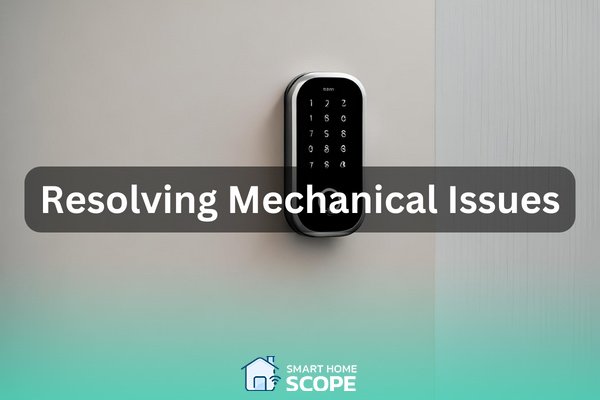
Here’s the thing: whether you’re using a Yale, Schlage, or Kwikset smart lock, that little metal key is supposed to be your fail-safe when batteries die or the Wi-Fi goes out. When the key override doesn’t turn the lock, it feels like technology and tradition are both letting you down. Don’t worry. There are clear, practical ways to figure out why your smart lock isn’t accepting that manual key. Let’s break down what’s going on, how your lock works, and what you can do (before you end up Googling emergency locksmiths).
Why Smart Locks Have Manual Key Overrides
Honestly, smart locks sound futuristic—tap your phone or use a keypad and you’re in. But even the best tech needs a backup plan. That’s where manual key overrides come in. It’s a classic metal key slot hidden somewhere on your lock, letting you override all the digital stuff if needed.
You might be wondering, “Why would I ever need that old-fashioned metal key?” Well, batteries die. Wi-Fi drops out. Apps can glitch, or you might lose your phone with all your login info. With brands like Schlage and Kwikset, the manual override means you’re never fully locked out—unless, of course, the override itself doesn’t work.
Here’s the insight: even though smart locks feel advanced, the key override uses the same basic mechanical system as any regular lock. If something jams, gets misaligned, or wears out, you’ll run into familiar problems—just with more fancy parts in the way. Understanding why these overrides matter helps you troubleshoot with confidence.
Common Reasons Your Smart Lock Won’t Accept the Key
Let me explain what usually trips people up. The most common reason a smart lock won’t accept your manual key? Simple: physical obstructions or misalignment. These locks pack more components into the same space, so things can shift out of place.
- Wrong key: Sounds obvious, but double-check you’re actually using the right key for your lock—especially if you’ve got several similar-looking ones for different doors or devices.
- Debris or dirt: Pocket lint, dust, or even weather can gunk up the cylinder. If the key won’t go in or turn smoothly, dirt might be messing with the pins.
- Worn or bent key: Over time, keys wear down or get bent, making them unreliable. Even slight damage can stop a smart lock’s override mechanism from working right.
- Internal mechanism jammed: Sometimes, the electronic motor or clutch inside the lock doesn’t reset all the way, blocking the manual override.
For locks from Yale, August, or Level, these problems pop up just like with old-school deadbolts—sometimes even more so, because of the extra moving parts.
Checking for Battery or Power Issues First
It might sound weird, but a low battery or faulty wiring inside your smart lock can actually block the key override. Some models keep the clutch engaged or locked unless they have power, so when the battery totally dies, things get stuck.
If you’ve got a lock with an indicator light or beeping system, check for any warning signals before trying the manual key. Keep some AA or 9V batteries handy, depending on your lock brand. Pop in new batteries and try again—sometimes, just getting a tiny bit of juice back will let the override clutch release.
Some brands, like Kwikset and Schlage, let you jumpstart the lock by holding a battery against contact points on the outside in an emergency. If your key won’t turn but power fixes it, you know the electronics are stopping the override, not the key itself.
If you hear a faint click or motor noise when inserting batteries, that’s the clutch disengaging and giving your key a fighting chance.
Inspecting the Keyway and Cylinder
Here’s where things get a little hands-on. Before you force anything, take a close look at the keyway (the slot where you insert your key). Shine a flashlight into the cylinder. Do you see dirt, metal shavings, or anything odd?
If the key just won’t go in, try a burst of compressed air to blow out debris. For sticky movement, a dab of graphite lock lubricant works better than oil—oil can gum up electronics. No compressed air or graphite? Gently wiggle the key in and out, feeling for any rough spots or snags.
Another tip: compare your key against a spare, if you have one. If one works and the other doesn’t, the problem’s probably the key, not the lock. If both keys won’t turn, focus on the cylinder or internal clutch.
Resetting or Syncing Smart Lock Mechanisms
You might be surprised, but many smart locks let you reset or sync the internal gears and clutch that control the manual key function. This isn’t about disconnecting your app—it’s about making sure the mechanics line up.
- For Schlage or Yale: Remove the battery cover and hold the reset button for 10 seconds (check your manual for model specifics).
- With some August or Kwikset models, you’ll need to remove the lock from the door, then realign the thumb turn and latch before re-mounting.
- Manual override still won’t work after resetting? The internal clutch or motor may be stuck, and you may need professional help.
After resetting, try the manual key override again. If it moves freely, you’ve fixed the alignment. If not, the problem could be deeper inside the lock body or even the door frame itself.
When the Problem Is With the Door or Frame
Even a perfect smart lock can be defeated by a warped door or a frame that’s shifted out of place. Changes in humidity, slamming doors, or house settling can cause the deadbolt or latch to bind up.
Check for these signs:
- The key only goes halfway in, or turns halfway then jams.
- The lock bolt doesn’t line up perfectly with the hole in the strike plate.
- You need to push or pull the door to get the key to turn.
Try gently lifting or pressing the door while turning the key. If it suddenly works, the lock isn’t actually the problem—the alignment is. You might need to adjust the strike plate or sand the edge of the door a bit. Sometimes, that’s all it takes to make the lock snap back into place.
How Brand Differences Matter: Schlage, Yale, Kwikset, and Others
Not all smart locks handle manual overrides the same way. Here’s what stands out for some of the top brands:
- Schlage: Known for sturdy, reliable key mechanisms. If your Schlage manual key won’t turn, it’s usually a misalignment or mechanical issue. Their reset buttons help realign the gears inside.
- Yale: Often uses unique cylinder shapes. If you’ve rekeyed your lock in the past, make sure you’re using the new key, not the original.
- Kwikset: Features the SmartKey system, which is reprogrammable but also more sensitive to key wear or incorrect key insertion. If your key slips in but won’t turn, try another key or check if the SmartKey system has reset incorrectly.
- August and Level: Use your existing deadbolt, so most issues stem from the old hardware, not the smart part itself. Examine your original lock cylinder for wear or damage.
Honestly, a lot of so-called “universal” troubleshooting steps depend on the actual brand and model you’ve got. Always check your lock’s manual or brand website before taking it apart—some designs hide screws or clutch releases in sneaky places.
Last Resort: When to Call a Locksmith or Consider Replacing the Lock
Sometimes, despite your best efforts, your smart lock just won’t accept the manual key override. If you’ve:
- Tried new batteries
- Cleaned and checked the cylinder
- Tested multiple keys
- Reset and re-synced the lock
- Checked the door alignment
…and you still can’t get in, it may be time to call a locksmith. Professional locksmiths have special tools to open jammed smart locks without destroying your door. They can also inspect the internal electronics and recommend repair or replacement.
If you keep having this problem, consider replacing the lock with a model that offers a more robust physical override, or choose one with a backup code entry. Don’t forget to register your lock with the brand’s website—sometimes, you can get warranty help or a free replacement if it’s a known defect.
Preventing Smart Lock Manual Override Problems in the Future
The best fix is prevention. To avoid future headaches with your smart lock’s manual key override, try these habits:
- Test the backup key every few months—don’t just stash it away and forget it exists.
- Keep the keyhole covered or shielded from rain and dust.
- Replace the batteries before they run all the way down. Set a calendar reminder if you need to.
- Lubricate the keyway with graphite once or twice a year.
- Don’t force the key or over-twist—gentle pressure is all you need if things are working right.
Small habits now can save you from huge headaches during a late-night lockout or when your Wi-Fi decides to take the day off.
Remember, the smartest lock in the world is only as reliable as its simplest part: that old-fashioned backup key.
If your smart lock won’t accept the manual key override, work through these steps calmly. Most issues come down to simple, fixable problems. And if you ever feel stuck, there’s no shame in getting a professional to help—locks are all about safety, after all. Stay curious, keep your tools handy, and may your smart lock always let you in when it matters most.