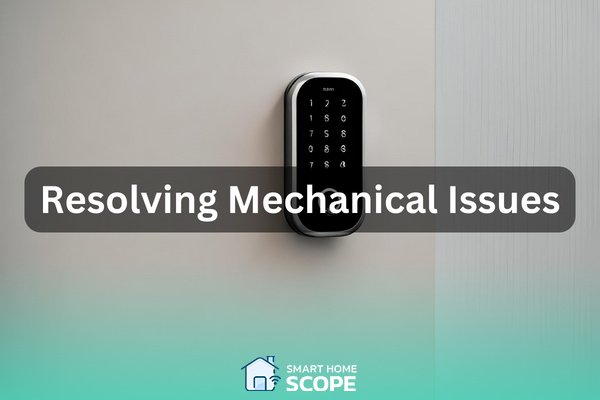
If you’ve ever had a stuck smart lock motor, you’re definitely not alone. This hiccup is surprisingly common with brands like August, Yale, or Schlage, especially when their locks are forced open or closed without power. Basically, the lock’s brain and its muscles (the motor) get out of sync. Instead of spinning smoothly with a tap on your phone, the motor grinds, stalls, or just plain refuses to budge after a manual override. Let me walk you through why this happens, how to spot what’s really wrong, and what you can do to get your smart lock back to smooth, reliable action.
Why Do Smart Lock Motors Stick After a Manual Override?
Honestly, it helps to think of a smart lock like a robot trying to dance with a human partner. Normally, the two are in perfect sync: you tap the remote, and the motor does its thing. But when you manually twist the lock—maybe because the battery died or the remote lost sync—you throw off that rhythm. The lock’s internal sensors might get confused about its position, and the motor can end up half-engaged or jammed.
Most smart locks rely on little electronic “brains” to know when they’re locked or unlocked. When you use the manual override, you’re bypassing that system. It’s a bit like pulling open an automatic sliding door with your hands: it works, but you’re forcing the system to skip steps, and it doesn’t always recover gracefully. When you next try to use the app or remote, the system might think it’s still locked, or worse, get stuck trying to correct itself.
You might be wondering—does this problem happen with every smart lock brand? It’s pretty universal, though the details vary by model. For example, some Yale or August locks may let you manually reset the position, while others (like some older Schlage models) require a full reset or even disassembly. Either way, you’re dealing with a common smart home headache.
Signs Your Smart Lock Motor Is Sticking
It’s not always obvious that the motor is the problem—sometimes it just seems like the app is lagging or the batteries are dead. Here’s what to look for if your smart lock isn’t working smoothly after a manual override:
- The motor feels “gritty” or stalls when you try to lock or unlock using the remote or app.
- The lock gets stuck halfway and doesn’t complete the lock/unlock cycle, even though your phone says it should.
- You hear clicking, grinding, or a weak buzzing sound from inside the lock—like the motor is trying but can’t move the mechanism.
- The app keeps showing an error like “jam detected” or “unable to lock.”
Let me explain with a quick example: Say you’re using an August smart lock. After a power failure, you manually twist the lock to get in. The next time you press “lock” on your phone, you hear the motor start, but it just fizzles out. That’s a textbook case—the lock’s sensors are confused, so the motor grinds to a halt instead of finishing the move.
First Steps: Safe Troubleshooting for a Stuck Lock Motor
Before you dive into advanced troubleshooting, it’s smart to start with the basics. Safety first—don’t poke around the lock while it’s trying to move, and always check the batteries before anything else. Most smart locks—Yale, August, Schlage, you name it—rely on simple AA or CR123A batteries. Weak batteries mean a weak motor, so rule that out right away.
If replacing the batteries doesn’t help, try a simple manual “re-sync”:
- Unlock the door using the key (if possible), then fully lock and unlock it by hand a couple times.
- If your lock has a “program” or “reset” button (sometimes hidden under the battery cover), press it according to the instructions—this can help the lock “learn” its correct position again.
- Open your smart lock app and try to pair or re-sync the lock with your hub or phone.
Here’s the thing: Sometimes, a basic reset is all it takes. But if your motor is really stuck, you’ll need to dig a bit deeper. Don’t force anything—if the lock resists, that could break the gears or strip the motor.
Common Causes of Motor Sticking in Smart Locks
So why exactly does a motor jam up after a manual override? Here are a few main culprits:
- Out-of-sync sensors: The smart lock’s internal code may think it’s in one position, but the mechanism is somewhere else. This confuses the motor control.
- Gear misalignment: If you forced the manual turn, you might have nudged the gears inside so they don’t mesh properly. This adds friction or even creates a blockage.
- Low power: Even with new batteries, poor electrical contacts or corroded terminals can keep the motor from getting enough juice.
- Software bugs: Yep, sometimes it’s just a glitch. The lock’s firmware can get “stuck,” especially if it loses connection with its remote or hub during operation.
If you’ve recently paired a new remote, updated the app, or changed network settings, keep that in mind—sometimes those tiny changes trigger big headaches in how the lock’s motor responds. With universal smart locks, incompatibility after manual use can also mess up syncing between remote and lock.
How to Reset and Re-Sync Your Smart Lock Motor
Restoring a smart lock to smooth operation is usually a step-by-step process. Here’s how I typically do it, and it works for most major brands (but always check your model’s manual too):
- Remove the battery cover and pull the batteries out for at least 30 seconds. This gives the lock a chance to fully “power down.”
- Check the mechanism manually: With batteries still out, gently turn the lock back and forth by hand. It should move smoothly—if not, you may have a bigger mechanical jam.
- Reinstall the batteries and listen for the startup noise (a beep or motor sound, depending on your model).
- Use the app or remote to “calibrate” the lock: Many brands let you reset the locked and unlocked positions via the app’s settings. This step “teaches” the lock’s code where its endpoints are.
- Test the lock: Use both the remote and the manual knob. Make sure the motor completes a full cycle without hanging up.
If your smart lock keeps sticking, try a full factory reset. This erases all settings and pairs the lock from scratch. Be prepared to re-sync it with your hub or remote—sometimes you’ll need to enter pairing mode and scan a new code. (For universal models, double-check compatibility before you reset everything.)
Pro tip: If the motor won’t budge even after a reset, don’t keep forcing it. At that point, you might need to open the lock case and check for stripped gears or a burnt-out motor. If you’re not comfortable with that, it’s time to call the manufacturer or a locksmith.
Preventing Smart Lock Motor Issues in the Future
Nobody wants to troubleshoot the same problem twice. Here’s how you can avoid a sticky smart lock motor after a manual override:
- Change batteries early: Don’t wait until they’re totally dead. Most locks start misbehaving when power drops below a certain level.
- Keep your firmware and app updated: Smart locks get regular updates to improve syncing, remote performance, and bug fixes.
- Use manual override gently: Don’t force the lock; just enough pressure to turn it. Forcing it can misalign the gears or damage the motor.
- Clean and check contacts: Every couple of months, pop open the battery cover and check for signs of corrosion or gunk on the terminals.
- Test remote and pairing after any manual override: Quick checks help catch stuck motors before they become serious jams.
Here’s the thing—smart locks are tough, but they’re still little machines trying to keep up with a high-tech world. A little routine TLC (like a battery check or a quick reset after manual use) can save you hours of future frustration.
When to Call for Help: Repair or Replace?
Sometimes, even the best troubleshooting isn’t enough. If your smart lock motor is still sticking after all your resets and gentle tinkering, you may be looking at a deeper problem—like worn-out gears, a burnt motor, or bad circuitry. Here are some signs it’s time to call it quits (or bring in a pro):
- The motor makes a high-pitched noise or no sound at all when you activate it, even after reset.
- The manual turn is extremely stiff, gritty, or wobbly—could signal a broken piece inside.
- The lock fails even after a fresh sync, code update, or battery swap.
- You see error lights, blinking codes, or repeated “jam detected” errors in your app, even after factory reset.
Most major brands—Schlage, Yale, August, and even off-brand universal smart locks—offer some kind of warranty or customer service. If you’re within the coverage window, don’t hesitate to reach out. They can guide you through advanced troubleshooting, or handle repairs and replacements. If you’re out of warranty, a locksmith familiar with smart home tech is your next best bet.
Bottom line: Don’t risk breaking your lock or door by forcing things. When in doubt, get professional help—it’s cheaper than replacing a door (or getting locked out for good).
Comparing Manual vs. Remote Operation: What’s Best for Your Lock?
You might be wondering—should you rely more on manual override or stick to app/remote control? Each approach has pros and cons, especially when you’re troubleshooting.
- Manual override is great as a backup. If the batteries die, or the code goes haywire, you’re not locked out. Just remember that every manual use can potentially throw off the lock’s syncing, especially for older or budget models.
- Remote or app control keeps everything in sync—if the motor and sensors are healthy and the battery’s strong. It’s faster, quieter, and usually more reliable after a reset or code update.
Some universal smart locks advertise “auto-sync” features to minimize manual override issues, but in practice, all brands can get confused after a forced turn. If you need to use manual override frequently, consider upgrading to a model with better resync features—or at least keep your lock’s firmware up to date.
Wrapping Up: Getting Your Smart Lock Back on Track
Dealing with a smart lock motor that’s sticking after manual override can feel like wrestling with a stubborn robot. But with a little patience, some simple troubleshooting, and the right steps, most people can get things moving smoothly again. Remember to check the obvious stuff—batteries, firmware updates, and syncing through the app. If things still aren’t right, don’t force it. Sometimes, the lock just needs a gentle reset, and sometimes, you’ll need a pro’s help.
Smart locks are a true convenience, but they aren’t magic—they need maintenance, clear communication with their remotes, and a bit of sympathy when things go sideways. Stay calm, follow the steps, and you’ll have your door locking and unlocking without drama in no time. If you keep running into troubles, it might be time to rethink your setup or check out newer models with improved troubleshooting and syncing. Good luck—and may your smart lock behave itself from here on out!