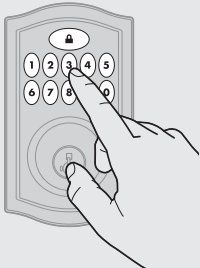
Here’s the thing: when your smart deadbolt keypad isn’t lighting up consistently, it’s usually not a sign of total failure—it’s more like a car with a wonky headlight. Maybe the batteries are weak, the contacts are dirty, or there’s some kind of tiny glitch in the system. Before you panic or call a locksmith, there are some easy steps most homeowners can try. Let’s dig into why this happens, what you can check, and how you might get your keypad glowing reliably again.
What Causes a Smart Deadbolt Keypad to Stop Lighting Up?
When your keypad doesn’t light up every time you press it, it’s tempting to think the whole lock is busted. In reality, it’s often a simple problem that’s keeping your keypad in the dark—literally. Most smart deadbolt keypads use tiny LED lights under the keys. These LEDs are controlled by the lock’s main circuit board, which relies on a steady power supply from the batteries.
The trick is, if any part of that system isn’t working right, the lights can go out. Sometimes it’s the battery, sometimes it’s the contacts, and sometimes it’s a software quirk. For example, Schlage and Yale deadbolt keypads are designed to save battery by only lighting up in certain situations (like at night or when specific buttons are pressed). If your lock’s settings or sensors get out of sync, the keypad might stop responding as expected.
Smart locks are also sensitive to things like temperature and humidity. If your keypad gets exposed to a lot of moisture or dust, the contacts under the buttons can get gunked up, or condensation can mess with the electronics. Think of it like your TV remote getting sticky soda spilled inside—it won’t work right until you clean it out.
Checking the Power: Is Your Smart Deadbolt Getting Enough Juice?
Let me explain: 90% of keypad lighting issues trace back to weak or dead batteries. Even if the lock still opens, the lights require extra power, and faded batteries might power the motor but not the LEDs. If your keypad is only lighting up sometimes, there’s a good chance your batteries are just floating on fumes.
- Replace all the batteries at once (don’t just swap one or two).
- Use fresh, high-quality alkaline batteries (avoid mixing brands or using old ones from the junk drawer).
- Double-check the battery orientation and make sure all contacts are clean and shiny.
Some brands, like Kwikset and Schlage, use a battery pack that snaps in. If the pack isn’t seated firmly or the contacts are corroded, you’ll get inconsistent behavior—like lights sometimes working and sometimes not. Give those contacts a quick wipe with a dry cloth (or a pencil eraser for stubborn gunk) before snapping things back together. You might be surprised how often a weak connection is the entire problem.
Button Contacts and Dirt: Cleaning Up Sticky Keypads
You might be wondering: can dust, grime, or finger grease really shut down a smart lock keypad? Absolutely. Those little buttons and the space around them are magnets for dirt, especially if you have kids, pets, or just a lot of hands touching the door. Over time, grime can sneak underneath the keys and block the contact points, which confuses the lock’s circuit into “seeing” a permanent press or, weirdly, no press at all.
Here’s how to give your keypad a quick clean:
- Turn the lock to a safe (unlocked) position first.
- Gently wipe the keypad with a soft, damp cloth—nothing soaking wet!
- If possible, use a cotton swab or toothpick to remove dirt from the edges of each button.
- A small amount of rubbing alcohol on the swab can help with sticky gunk.
Don’t pry under the buttons unless your manufacturer says it’s safe. Prying too hard could break the keypad or void the warranty. After you clean, let everything dry before testing the lock again. Sometimes, this basic cleaning is all it takes for a smart deadbolt keypad to start lighting up as intended.
Resetting and Syncing Your Smart Deadbolt Keypad
If you’ve swapped batteries and cleaned things up, but the keypad still isn’t lighting up properly, it’s time to try a reset or sync. Just like when your phone acts up, smart locks can occasionally “forget” how things are supposed to work until you give them a gentle nudge back to normal.
Nearly all brands have a simple reset sequence. For example, you might need to hold a programming button while re-inserting the batteries, or press a combination of keys for 10 seconds. Check your deadbolt’s manual—or the maker’s support website—for the exact steps. Here’s a basic idea:
- Remove the battery pack or cover.
- Hold down the program or reset button while replacing the batteries.
- Wait for the lock’s lights or beeps to indicate a reset.
- Test the keypad to see if the lighting issue is fixed.
A reset not only refreshes the keypad, but can clear up odd bugs that make the lights act flaky. Just be aware that you might need to re-enter your user codes or pair the lock with your smart home system afterward.
Software Updates and App Settings: When Technology Gets Tricky
Here’s an angle many people miss: if your deadbolt is connected to an app (think Schlage Encode, August, or Yale Access), there could be a software or sync issue causing the keypad not to light up. Sometimes, the lock’s firmware needs an update to fix tiny bugs—including problems with the LED lights.
If your lock is Wi-Fi or Bluetooth enabled, open the app and check for any alerts or update prompts. Updating the lock’s firmware can clear out weird glitches, sync the keypad properly, and even add new lighting features. Just like your phone or laptop, smart locks can get out of date if you skip updates for too long.
Also, look through the app’s settings. Some smart deadbolts let you adjust how and when the keypad lights up—maybe you’ve accidentally set the brightness way down, or turned off the backlight altogether. It’s an easy fix, but it’s only visible if you dig through the app menus.
Comparing Brands: Are Some Keypads More Reliable Than Others?
You might be curious whether a different lock would fix this lighting problem for good. In my experience, most big-brand smart deadbolts—like Schlage, Kwikset, Yale, and August—use similar LED systems and battery setups. They’re all designed to balance battery life with usability, which means the keypad won’t always light up as brightly or as often as you expect.
Here’s a quick table comparing common features:
| Brand | Keypad Lighting | Battery Setup | Common Issues |
| Schlage | Motion or tap-activated | 4 AA or 9V | Battery drain, sporadic lighting |
| Kwikset | Tap or code-activated | 4 AA | Loose battery pack, backlight delay |
| Yale | Always-on setting option | 4 AA | Settings misconfigured, dim LEDs |
| August | No dedicated keypad | 2 CR123 | App sync issues |
Honestly, unless you’re switching to a keyless lock with physical buttons (which have fewer lighting issues), you’ll want to stick with a reputable brand and follow the steps above. Universal keypads exist, but they rarely offer better reliability or longer life than what you get from the original manufacturer.
When to Call for Help: Repair or Replace Your Deadbolt?
Sometimes, even after all the troubleshooting, your smart deadbolt keypad just won’t cooperate. It happens. LEDs can burn out, circuit boards can fail, and sometimes weird hardware problems pop up that you can’t fix at home. So, when should you throw in the towel?
If your keypad:
- Never lights up, even with fresh batteries and a reset
- Is obviously damaged or waterlogged
- Stays stuck on, or the keys “ghost” (respond when not pressed)
It’s probably time to call support or look into a replacement under warranty.
Most top brands offer solid warranties—sometimes up to three years—so don’t feel bad about reaching out. If you go the replacement route, take a minute to save your codes and check if your home automation hub will need to “forget” the old lock before adding the new one.
Final Thoughts: Keeping Your Smart Deadbolt Keypad Glowing
A smart deadbolt keypad that’s not lighting up consistently can feel like a small thing—until you’re standing in the rain, fumbling for buttons you can’t see. But in most cases, a little battery TLC, a quick clean, or a basic reset is all it takes. If that doesn’t do the trick, your lock’s app settings or a firmware update might be hiding the real fix.
Sticking to name brands and keeping up with basic maintenance will keep your keypad ready to go, day or night. If all else fails, don’t be afraid to use that warranty or call in some help. With a bit of patience, you’ll be back to reliable, well-lit entry in no time—no more guessing in the dark.