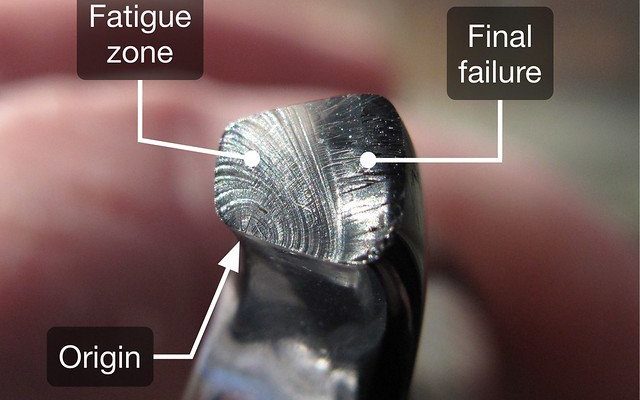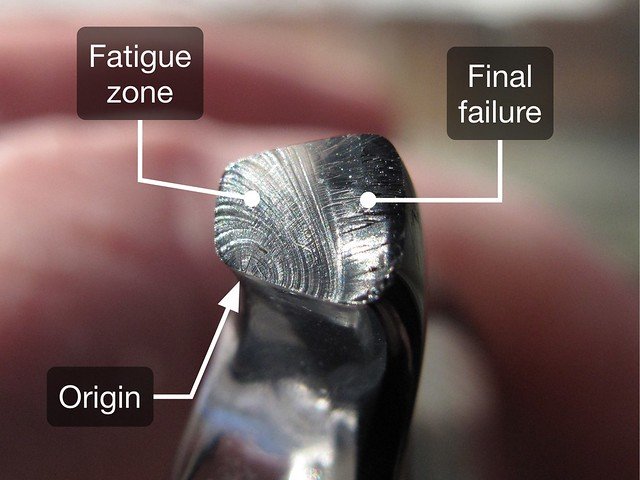
Material fatigue can sneak up slowly. At first, everything feels fine, but over time, maybe the battery cover won’t snap shut, or the buttons feel mushy, or the casing sounds a little “creaky.” If you’re using a popular brand like Samsung, Logitech, or even a universal remote, you might try to ignore these early warning signs. But, as I’ve learned from fixing more than a few battered devices, catching material fatigue early can save you a lot of headaches (and cash!).
Let’s break down what’s really going on when your hardware starts getting tired from constant use, how you can spot the signs, and—most importantly—how you can actually repair or extend the life of your trusty devices.
What Is Material Fatigue and Why Does It Happen?
Material fatigue is pretty much what it sounds like: the stuff your hardware is made from gets “tired” after lots of use. It’s kind of like metal paperclips that break after being bent too many times, or plastic toys that crack when you press them in the same spot over and over. When you’re pressing the same button on a remote or opening and closing a battery compartment day after day, the materials are taking a beating—just quietly, behind the scenes.
Here’s the thing: hardware is designed to handle a lot of action, but nothing is invincible. Material fatigue can show up as small cracks, faded rubber grips, or wobbly battery contacts. Over time, those little issues add up and can cause bigger problems, like your device failing to sync, pair, or reset itself as it should.
And while it can feel frustrating, it’s actually perfectly normal. Brands like Samsung and Logitech use tough materials, but even top-notch plastic and metal have their limits. That’s why noticing the early signs of wear is your first (and sometimes only) chance to stop things from getting worse.
Common Signs Your Hardware Is Suffering From Material Fatigue
So, how do you know material fatigue is the culprit? Sometimes it’s obvious, but other times the signs are sneaky. Let me explain what to watch for—using that trusty remote as an example.
- Sticky or unresponsive buttons: If you’re pressing harder than usual, chances are the contacts or the rubber under the buttons are wearing out.
- Battery compartment issues: If the cover is loose, won’t snap shut, or the batteries don’t seem to fit tightly, the plastic tabs or metal springs might be bent or stressed.
- Physical cracks or warping: Even small hairline cracks or bent casing can mess with how the electronics inside work—especially when you need to reset or sync your remote.
- Rattling or loose internal parts: If something sounds off when you shake your hardware, material fatigue may have caused a screw or clip to break. That can spell trouble for battery contacts or the circuit board.
Honestly, even one or two of these signs means it’s time to look closer. Material fatigue won’t fix itself, but the good news is you don’t always have to replace the whole device.
How Material Fatigue Impacts Performance and Troubleshooting
When material fatigue sets in, it’s not just about looks. Your device can start acting weird—dropping code signals, struggling to pair with other devices, or repeatedly disconnecting. Here’s the thing: a simple battery swap might not be enough if the metal connections are worn out. You might keep hitting the reset button, but the real problem could be physical damage hidden inside.
Let’s say you’re troubleshooting your universal remote. It won’t sync with your TV no matter what code you punch in. Before you blame the software, check the battery contacts—are they loose or bent? Has a spring broken off from years of swapping batteries? These are classic signs of material fatigue.
Pro tip: If simple troubleshooting steps (like replacing batteries, resetting, or re-pairing the device) aren’t working, it’s time to take a closer look at the hardware itself. Material fatigue could be the hidden culprit.
A lot of people think their device is “dead” when it’s really just suffering from too much wear and tear. Addressing the physical issues—tightening screws, swapping out worn pads, or fixing cracked cases—can bring a tired remote or controller back from the brink.
Repairing Hardware With Visible Material Fatigue
Now for the part everyone wants: can you actually repair hardware that’s showing obvious signs of material fatigue? Sometimes, yes! Let’s walk through a few common repairs you can do yourself.
- For cracked plastic or warped cases: Use a two-part epoxy or super glue. Clean the area first, apply a small amount, and hold the parts together until set. For bigger gaps, use a clamp to keep pressure on the repair while it dries. Epoxy is best for strength, but super glue is quick for hairline fractures.
- For worn-out button pads: Many remotes and controllers use silicone pads under each button. You can buy replacement pads online, or carefully clean and reposition the originals if they’re just out of place. Rubbing alcohol and a cotton swab work wonders for sticky button contacts.
- For battery contact problems: Remove the old batteries, then gently bend the metal springs or tabs back into place with a small screwdriver or tweezers. If the contacts are corroded, use a pencil eraser or a bit of baking soda and water to scrub away the gunk. Dry everything before putting batteries back in.
Here’s the thing: not every repair will be perfect. But with some patience and a steady hand, you can often stretch the life of your favorite hardware for months or even years.
When to Repair vs. Replace Your Hardware
You might be wondering how to tell if your device is worth fixing, or if it’s time to let go. There’s no exact science, but there are a few questions you should ask yourself before you break out the glue or screwdriver.
- Is the hardware still safe to use? If there are sharp edges, exposed circuits, or anything that could cause a short, replacing is the safer bet.
- Are replacement parts available? For popular brands like Logitech or Samsung, button pads and battery covers can often be found online. For older or off-brand devices, it might be trickier.
- How much is your time worth? If it’ll take hours to fix, and a new remote costs under $20, sometimes replacement just makes sense.
- Is functionality fully restored? If a repair brings back full function—syncing, pairing, reliable battery connection—then it’s probably worth it. If you’re still struggling, don’t torture yourself by holding onto a dying device.
My rule of thumb: If I can repair material fatigue issues with basic tools and a couple dollars’ worth of supplies, I go for it. But if the device is still unreliable after a fix, I move on.
Preventing Material Fatigue in Your Everyday Devices
Here’s something not enough people talk about: you can actually slow down material fatigue with a few simple habits. It’s like wearing good socks with your shoes, or wiping down your phone to keep it looking new.
- Be gentle with your hardware: Don’t slam battery compartments shut, press buttons with a heavy hand, or yank cables. A little gentleness goes a long way toward preventing hardware fatigue.
- Store devices safely: Keep remotes, controllers, and other gadgets away from direct sunlight, humidity, and dust. These things can break down materials faster than regular use alone.
- Change batteries carefully: Forcefully removing or inserting batteries can bend contacts or crack plastic covers. Be slow and steady.
- Clean regularly: Dust, crumbs, and sticky fingerprints can trap moisture or add stress to buttons and seams. A quick wipe-down every week or so can really help.
Honestly, just treating your devices like they’re meant to last—because they are—makes a big difference over time.
Comparing Different Remote Brands and Their Susceptibility to Material Fatigue
Here’s something I’ve noticed after fixing and using a bunch of different remotes and controllers. Not all brands are created equal when it comes to material fatigue. Let’s talk about a couple common types:
- Brand-name remotes (like Samsung or Sony): These usually have sturdier casings and tougher button membranes. They’re designed for longer life, so you might only see material fatigue after years of heavy use. Replacement parts are easier to find, too.
- Logitech universal remotes: Universal remotes often get more use because they control multiple devices. The buttons can wear out faster, but replacement pads and covers are widely sold online. Some Logitech models use higher-quality plastics, but frequent code input and re-pairing can accelerate wear on certain buttons.
- Off-brand or generic remotes: These often use cheaper materials. You might notice cracks, fading, or loose battery doors after only a year or so. The downside? Replacement parts are rare, so some fixes require creativity (like using tape to hold a battery door in place).
The bottom line: if you’re using a universal remote every day, expect more signs of material fatigue over time. But even top brands can show wear if you’re not careful. The best you can do is keep an eye out and repair small problems before they become big ones.
Is Repairing Hardware With Material Fatigue Worth It?
Let’s be real. Sometimes, fixing hardware with signs of material fatigue is absolutely worth it—especially if you’re attached to your device, or if a simple repair can restore full function. Other times, it’s more practical (and less frustrating) to buy a replacement, especially if the damage is extensive or the device is already outdated.
Here’s what I recommend: try the simple repairs first. Tighten up a battery cover, glue a small crack, or replace a worn button pad. If those fixes solve your problems—device syncs, pairs, and resets like new—enjoy the extra mileage. But if you’re constantly troubleshooting and nothing brings it fully back to life, don’t feel guilty about retiring your old gear. Technology moves fast, and even the toughest hardware has a shelf life.
At the end of the day, knowing how to spot and repair material fatigue gives you choices. You can squeeze more years from your trusty remotes and gadgets—or move on when it’s truly time.
Final Thoughts: Keeping Your Favorite Devices Running Strong
Material fatigue is one of those things we usually don’t think about—until our hardware is acting up and we’re left hunting for a replacement. But a little attention, some basic repairs, and smarter handling can add a surprising amount of life to the devices you use every day.
Whether you’re working with a top-brand remote or a trusty universal controller, recognizing the early signs of wear, understanding how to troubleshoot, and knowing when (and how) to step in with a repair can save you both money and hassle. And honestly, there’s something pretty satisfying about reviving a gadget that’s served you well.
So next time your remote gets stubborn, or a button feels off, don’t panic. Take a breath, check for signs of material fatigue, and remember: a bit of DIY know-how can go a long way in keeping your tech—and your sanity—intact.