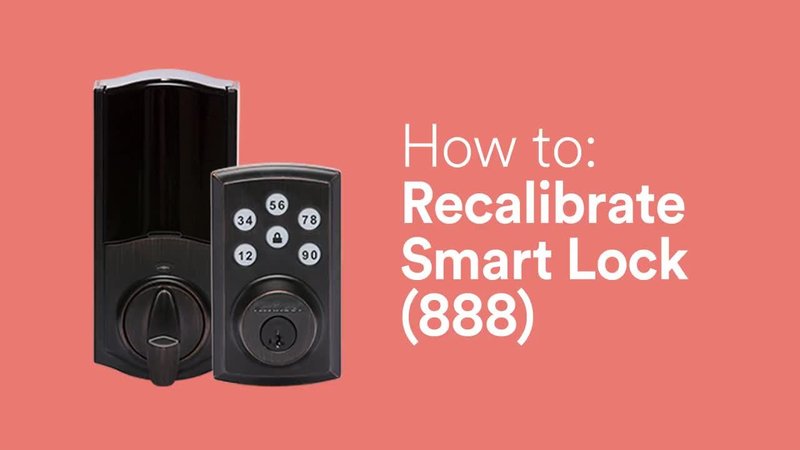
Think of the orientation sensor as your lock’s sense of direction. Just like we can get turned around in a new city, these sensors can lose their bearings—especially after a battery change, a factory reset, or if the lock gets physically moved. Whether you own an August, Yale, Schlage, or any popular brand, recalibrating that sensor is the secret to getting your smart lock working smoothly again. Don’t worry—no need to be a tech genius. Most of the time, you just need to follow a few simple steps, and your smart lock will know exactly which way is up (or locked).
What Does A Smart Lock Orientation Sensor Do?
Here’s the thing: your smart lock doesn’t have eyes. It relies on an internal *orientation sensor*—often a built-in gyroscope or accelerometer—to figure out which way the bolt is turning. Without this sensor, the lock wouldn’t have a clue whether it’s actually locking the door or leaving it open. That’s why, when you install a smart lock for the first time, you’re usually prompted to “calibrate” it. You might be asked to open and close the lock manually so it can learn your door’s mechanics.
This sensor plays a key role in automations, too. If you use smart home routines (like Alexa or Google Home), the system depends on correct sensor readings to trigger actions—say, locking the door when you leave. The moment your sensor falls out of sync, you might notice the app reporting the wrong status, or the lock jamming unexpectedly.
So, if you ever find your smart lock *thinks* your door’s locked when it’s still wide open, or it tries to lock itself over and over, the orientation sensor is probably the culprit. Resetting that sensor is like giving your lock a fresh set of “directions”—something any beginner can do with a little patience.
When Should You Recalibrate the Orientation Sensor?
You might be wondering, “Do I need to recalibrate every time I touch my lock?” The answer: not quite. But there are some common situations where recalibration is a must.
- After a battery change: Swapping out dead batteries can interrupt the sensor’s memory. If your lock starts behaving oddly right after, calibration is your first fix.
- Following a factory reset: If you’ve performed a reset to clear codes or troubleshoot connectivity, the orientation sensor will be back to square one.
- After physical installation or moving the lock: If you remount the lock, swap doors, or adjust the lock’s position, you’re changing the “landscape” the sensor needs to recognize.
- If the lock jams or reports incorrect status: If your app says the door is locked but it isn’t (or vice versa), this is usually an orientation issue.
Honestly, it’s never a bad idea to recalibrate if your smart lock just feels off. Calibration takes a few minutes and can often fix issues faster than more complicated troubleshooting steps—saving you time and a possible headache.
How To Prepare Your Smart Lock Before Calibration
Before you jump into recalibration, it’s worth getting everything in order. Skipping the prep can lead to incomplete calibration—or worse, more confusion for the sensor.
- Check your lock’s batteries: Fresh batteries mean fewer interruptions. Low batteries can cause the recalibration process to fail or the lock to misbehave after. Pop in new ones if you’re unsure.
- Physically check the bolt and door: Make sure there’s nothing jamming the deadbolt and that your door closes smoothly. If your lock is fighting against a stiff door, even perfect calibration won’t help.
- Have your app or remote ready: Most smart locks (like August, Yale, or Schlage) are calibrated through their companion apps. Open yours and make sure you’re connected—Bluetooth or Wi-Fi, depending on your model.
- Read up on your brand’s instructions: While the basic idea is the same, some brands use slightly different terminology or step sequences. Keep your user manual handy or check the brand’s support site.
Taking a few minutes to prep now can save you from starting over later. It’s like making sure you’ve got all your ingredients before baking a cake—less scrambling, better results.
Step-By-Step: Recalibrating Your Smart Lock’s Orientation Sensor
Ready to recalibrate? Follow this general guide. If you have a popular brand (like August, Yale Assure, or Schlage Encode), these steps will feel familiar, but always tweak for your exact model.
- Open your smart lock’s app: Log in, find your lock, and head to the device settings menu. Look for “Calibrate,” “Setup,” or “Reset Orientation.”
- Start the calibration process: Most apps will walk you through prompts. You’ll typically be asked to open and close (lock and unlock) the door manually, while the lock monitors the movement.
- Align the lock: Some models need the bolt positioned a certain way before starting. If prompted, make sure the deadbolt is fully retracted (unlocked) or extended (locked), according to instructions.
- Complete the test cycle: After the manual steps, the lock may cycle itself a couple times to “learn” the door’s full range. Don’t force or interrupt it.
If your lock uses a physical button or remote instead of an app, usually you’ll press and hold a button (sometimes found under the battery cover) to enter calibration mode—then follow the same open/close process as above.
Calibration might take a couple of tries, especially if the lock’s confused or the bolt is sticky. If the app reports “failed” or the lock beeps at you, don’t panic. Double-check that the door isn’t obstructed and try again.
Common Problems (And How To Troubleshoot Them)
Even with careful calibration, things can go sideways. Here are a few issues you might run into—and what to do about them.
- The lock keeps jamming during calibration: This usually means there’s physical resistance. Check that the deadbolt lines up with the strike plate and that nothing’s blocking the bolt. Sometimes, readjusting your door’s hinges can help.
- The lock reports the wrong status after calibrating: If the app says “locked” when it’s actually unlocked (or vice versa), try the recalibration process again. Going slowly and following all prompts is key.
- The lock won’t enter calibration mode: Check your batteries—weak batteries can block this feature. Also, make sure you’re using the correct app, remote, or device code for your specific brand and model.
- The lock won’t sync with Wi-Fi or Bluetooth: Sometimes, connection hiccups can mess up calibration. Move your phone closer, restart your router, or un-pair and re-pair your lock as needed.
If you’re using a third-party or universal remote, double-check that it supports your brand’s calibration features. Some cheaper universal remotes don’t actually allow for full sensor recalibration—if that’s your case, you may need the manufacturer’s original remote or app.
How Calibration Differs Across Popular Brands
Let me explain: not all smart locks handle calibration the same way. Understanding these differences can help you avoid mistakes or endless troubleshooting.
- August Smart Locks: Calibration usually happens in the August app; you’re guided through locking and unlocking the door manually. August also rechecks orientation after batteries are swapped.
- Yale Assure Series: Yale’s app lets you recalibrate orientation, but sometimes you need to use a PIN code or press buttons on the lock itself. The touchscreen models often beep or show confirmations as you go.
- Schlage Encode/Connect: These locks depend more on physical button sequences. You may have to press and hold a reset button, wait for a light to flash, and then cycle the lock manually.
If you’re using a smart home system like Samsung SmartThings or Apple HomeKit, calibration is often done through the brand app first, then the system syncs that info. Always update your lock’s firmware when prompted; bug fixes often improve calibration accuracy.
Calibration steps can feel a bit old-school or technical, even for something so “smart.” Patience is your friend here—most mistakes happen by rushing.
Tips For Avoiding Future Orientation Problems
Once your smart lock’s orientation sensor is recalibrated, you probably want it to stay that way. Here’s what helps keep things running smoothly:
- Replace batteries proactively: Don’t wait until your lock warns you. Low batteries can make sensors glitchy or lead to failed syncs and resets.
- Keep the lock firmware updated: Use your app to check for updates every month or so. Firmware fixes can help with calibration bugs and improve Wi-Fi/Bluetooth pairing reliability.
- Watch for door alignment drift: If your door gets sticky with weather changes or house settling, fix that first. No sensor, no matter how smart, can compensate for a bolt that can’t move freely.
- Use the right app or remote: If you switch to a universal remote, make sure it supports all your lock’s advanced features—including pairing and recalibration functions. Don’t lose your original remote/code unless you’re sure the universal one can do it all.
Getting in the habit of checking your smart lock’s performance every so often is the best way to catch sensor issues early—before you’re locked out or, worse, locked in.
When To Call In Professional Help
Let’s be honest: sometimes, recalibrating the sensor just doesn’t work. If you’ve tried everything—fresh batteries, correct pairing, careful calibration, firmware updates—and your lock still can’t figure out its orientation, it might be time to call in a professional.
- Brand support teams: Most major brands (like August, Yale, Schlage) have live chat or phone support. They can walk you through model-specific steps, provide advanced troubleshooting codes, or arrange a warranty replacement if needed.
- Certified locksmiths: For stubborn mechanical or installation problems, a locksmith who understands smart locks can often spot issues with alignment or hardware that would stump the rest of us.
- Smart home installers: If your lock is tied into a bigger system (like Alexa, Apple HomeKit, or Google Home), a smart home pro can help with syncing, pairing, and network problems that go beyond just recalibration.
Getting professional help might sound like overkill, but when your security’s on the line, peace of mind is worth it. Don’t be afraid to reach out if you’re stuck—the pros have seen it all.
Closing Thoughts: Keeping Your Smart Lock Reliable
Recalibrating a smart lock’s orientation sensor might sound technical, but really, it’s just a matter of helping your lock “find its bearings” again. Whether you’re using an August, Yale, Schlage, or another brand, the basics are the same: follow the prompts, check your batteries, and don’t rush the process. If things go sideways, a little troubleshooting—or sometimes just doing the steps over—goes a long way.
Smart locks are supposed to make life easier, not more stressful. Once you get the hang of recalibrating the orientation sensor, you’ll know exactly what to do anytime your lock acts confused. Keep your batteries fresh, your firmware up to date, and your door moving smoothly, and you’ll spend more time enjoying the convenience—and a lot less time troubleshooting.
