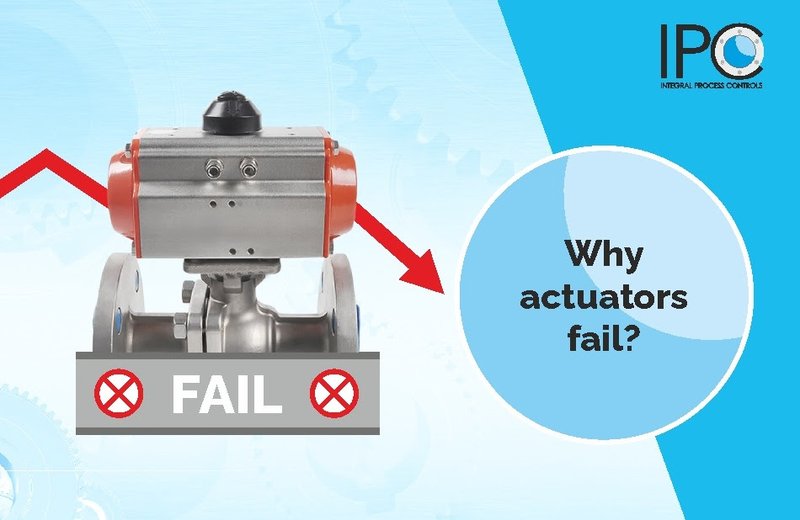
Honestly, diagnosing a problem with a deadbolt’s internal actuator isn’t as intimidating as it sounds. You don’t need a special toolkit or a lock-picking degree. What you do need is some patience, a good flashlight, and a step-by-step process so you’re not just guessing what’s wrong. Let’s walk through what the actuator does, how to know when it’s acting up, and what you can do to get your deadbolt working like new again.
What Does the Deadbolt’s Internal Actuator Actually Do?
You might be wondering, “What *is* this actuator everyone keeps talking about?” The actuator inside a deadbolt is a small but critical part that connects the lock cylinder (where the key goes) or the keypad/remote to the locking mechanism itself. It’s the bridge between *telling* the lock what to do and seeing it actually happen.
Here’s the thing: in a traditional mechanical deadbolt, turning the key or thumb turn physically moves the bolt. But in electronic or smart deadbolts, that job falls to the actuator. It might be a tiny electric motor or a spring-loaded piece that pushes or pulls the bolt into place when it receives a signal—either from a code entry, a paired remote, or even a smartphone app.
If the actuator stops working, your remote might beep, your keypad may blink, but nothing actually moves. That’s where “dead” in deadbolt starts to feel a little too literal. Recognizing this helps you zero in on the likely culprit when your lock acts up, especially after changing the batteries or resetting the device and seeing no improvement.
Common Signs Your Deadbolt Actuator Is Failing
Let me paint a picture: you’re standing at your door, punching in your code or clicking your remote, and nothing happens. Or maybe the lock makes a weak noise, but the bolt never fully extends or retracts. These little moments are classic signs of an internal actuator problem.
- The lock motor makes noise but doesn’t move the bolt (it might “whir” or “click”). This usually means the actuator is trying, but something inside isn’t connecting right.
- The deadbolt gets stuck halfway—it won’t lock or unlock fully, even though everything else seems fine. You might even hear the relay switch inside clicking, as if it’s working, but the bolt stays put.
- Remote or keypad commands are ignored. If you know your batteries are fresh and you’ve tried a reset or re-pairing the remote, but still nothing, it’s a strong indicator the actuator is at fault.
- The thumb turn feels loose or spins freely with no resistance. This can happen when the actuator disconnects internally, meaning no matter how much you twist, you’re not moving the bolt anymore.
Each of these problems can seem random at first. But when you line up the symptoms—especially if they start after a battery replacement, code update, or a rough jam—it’s often the actuator calling for attention.
First Steps: Basic Troubleshooting Before Taking Things Apart
Before you start unscrewing anything, try a few simple steps. Sometimes what looks like an actuator problem is something much easier to fix, like a drained battery or a mismatched code. Troubleshooting at this stage can save you a lot of hassle (and maybe some mild cursing).
- Check and replace batteries. Even “fresh” batteries can be dead out of the package, or the contacts could have corrosion. Pop them out, wipe the contacts, and put in new batteries from a trusted brand.
- Reset or re-pair the remote/keypad. If your lock uses a paired remote or smart feature, follow the brand’s code or sync instructions. Sometimes, glitches in pairing or a failed sync can mimic actuator failure.
- Test the physical key and thumb turn. Does the deadbolt move smoothly when you use the key or the interior knob? If it’s stiff, sticky, or “crunchy,” the problem could be misalignment or a jam in the bolt itself—not the actuator.
If all these basics check out and your deadbolt still refuses to budge electronically, it’s time to dig deeper. Don’t worry—most common brands like Kwikset, Schlage, and Yale use similar principles, so these next steps apply broadly.
How To Safely Open Up the Deadbolt to Inspect the Actuator
Okay, deep breath. Opening the lock isn’t as scary as it sounds, but you’ll want to move slowly and keep your screws organized. Grab a small Phillips screwdriver, a flashlight, and—if you’re really cautious—a bowl or tray to hold the tiny parts.
Here’s what to do:
- Remove the lock’s interior cover. This usually means unscrewing two small screws on the inside part of the lock (the part with the thumb turn or battery cover).
- Carefully disconnect any wires. Most electronic deadbolts have a cable running from the keypad to the interior motor. Gently unplug this so you don’t yank or pinch anything.
- Locate the actuator mechanism. It should be near the center, attached to either a motor or directly to the bolt mechanism. Some brands label this part in their manual as the “actuator assembly” or “motor pack.”
If you’re new to this, take a photo at each stage. That way, if you forget how things fit together, you can retrace your steps. And if you spot any obvious damage—like a broken plastic piece, a tangled spring, or loose wiring—make a note. That could be your smoking gun.
Testing the Actuator Mechanism Directly
Once you’ve got the deadbolt open and you’ve spotted the actuator, you can check a few things manually. Here’s where a little “tinkering” comes in handy—but don’t worry, you’re not going to break anything by gently investigating.
- Try moving the actuator by hand. It should move the bolt smoothly and with some resistance—not grinding or feeling totally loose. If it sticks, there could be debris or a broken gear inside.
- Reconnect the batteries (with caution) and trigger the lock. Watch the actuator as you use the remote, code, or keypad. Does it twitch, spin, or stall? A healthy actuator should visibly move the locking mechanism without hesitating.
- Look for disconnected or stripped gears. Sometimes, a plastic gear inside the actuator wears down. It might spin frantically but fails to grab onto the bolt, so you hear noise but get no movement.
If the actuator seems dead—no noise, no motion—check the wiring connections again. A loose plug or pinched wire can keep power from reaching the motor. In rare cases, if you’re handy with a multimeter and wiring diagram, you can test the actuator for voltage. But for most folks, visible movement and sound are clear enough diagnostics.
Sometimes, the actuator fails not because it’s broken, but because something is jamming the lock. Always clear out any dirt, dust, or debris you find before assuming the actuator itself needs to be replaced.
When To Repair, Clean, or Replace the Actuator
You’ve narrowed it down: the actuator isn’t working—even after troubleshooting, a reset, new batteries, and confirming the remote’s code and sync are right. So what’s next? Here’s the thing: not every actuator problem means you need a whole new lock.
- Clean and lubricate the mechanism. Sometimes, a bit of graphite lock lubricant in the bolt channel or on moving parts can free up a sticky actuator. Never use oil-based sprays—they can gunk up smart locks, especially Yale or Schlage models.
- Repair minor issues. If the actuator is slipping because of a loose screw or a small part popped out, you can fix that with a careful hand and a little patience.
- Replace the actuator or internal assembly. For most electronic deadbolts, you can get replacement actuator parts online or from the manufacturer. Search for your lock’s model number and “actuator” or “motor pack.” For older, discontinued models, sometimes a universal actuator kit can do the job, but check compatibility first.
If you’re not comfortable with small home repairs—or if your lock is under warranty—it’s smart to call a locksmith or reach out to the brand’s customer support before making changes. Messing with the lock’s internals can sometimes void the warranty, especially with high-tech, WiFi-enabled models.
Comparing Universal Actuators vs. Brand-Specific Replacements
When you realize your actuator needs replacing, there’s a choice to make: should you go with an original part from your lock’s brand, or look for a universal actuator kit? Here’s what you need to keep in mind.
- Brand-specific actuators (from Schlage, Kwikset, Yale, etc.) are designed to fit snugly and work seamlessly. They’re almost always the safest bet, and they don’t require any modification to install. The downside? They can cost a bit more, and sometimes you have to order directly from the manufacturer.
- Universal actuators can sometimes work with a range of electronic deadbolts. They’re often cheaper and available online, but you’ll need to double-check the compatibility list. The “universal” label can be misleading—what fits a Kwikset might not work in a Yale or Schlage, for example.
From experience, I’d say go for the official part if you can. If your deadbolt is an older or generic model, a universal actuator is worth a shot—but keep your expectations realistic. Always check for guides or reviews from folks who’ve paired a universal actuator with your specific lock before making the jump.
Final Checks: Reassembling and Testing Your Deadbolt
Once you’ve repaired, cleaned, or replaced the troublesome actuator, it’s time for the moment of truth: putting your lock back together and seeing if everything works. Go slowly, refer to your photos if you took them, and double-check every connection.
- Reattach any cables or wires. Make sure every plug is firmly seated and that nothing is pinched or bent out of shape.
- Screw the interior cover back on. Don’t overtighten—just snug enough to keep it secure.
- Test the deadbolt with the remote, keypad, and key. Try several times, locking and unlocking, to make sure the actuator moves as expected and nothing sticks. Listen for smooth, confident sounds from the lock motor.
If you run into any issues—like a repeated jam, loud grinding, or unresponsive keypad—open things up again and double-check your work. Sometimes, a wire shifts or a gear slips out of place during reassembly.
Many deadbolt actuator problems can be fixed at home, but if you ever feel out of your depth, there’s no shame in calling a pro. Security is too important to leave to chance—or to risk damaging your door or lock further.
Why Diagnosing Actuator Issues Matters for Home Security
Actuator issues might seem like a small annoyance, but they’re at the very heart of what keeps you safe at night. If your lock’s not working, it’s not just about convenience—it’s about making sure your home’s actually secure.
You might not think about your deadbolt much—until it’s stuck, won’t sync, or ignores your commands. Catching actuator problems early, and knowing how to troubleshoot them, saves you time, money, and a whole lot of aggravation. Whether you’re using a high-tech smart lock or a basic electronic model, that little internal part is what turns a simple bolt into a reliable guardian.
Getting comfortable with this process means you’ll be more confident the next time any lock acts up—yours or a friend’s. Plus, a little tinkering skill never hurt anyone. As long as you’re patient, careful, and stick to the steps, you’ll have your deadbolt back in action in no time.
