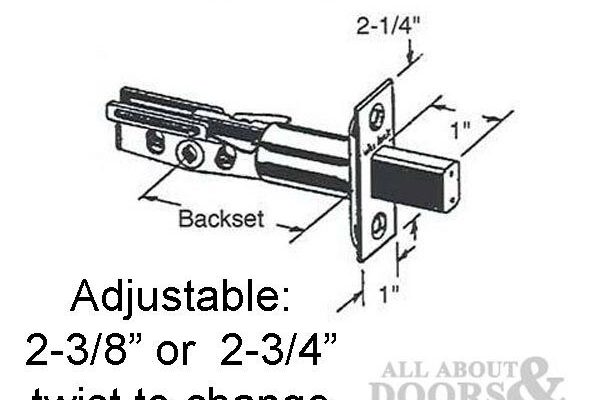If you’re using a common brand like Schlage, Kwikset, or Baldwin, you’ll notice they each have their own quirks, but the basic purpose is the same: making sure your door locks securely without any annoying sticking or awkward gaps. Here’s the thing: deadbolts are designed to keep you safe, but only if the bolt extends properly. So, whether you’re setting up a new smart lock, fixing a fussy latch, or just want your old lock to feel more solid, knowing how to adjust the throw length makes a big difference.
What Does “Throw Length” Mean On a Deadbolt?
Let me explain: the “throw length” refers to how far the latch bolt extends from the edge of your door when you turn the key or thumbturn. Think of it as the distance the bolt “throws” itself into the strike plate, securing the door into the frame. It’s kind of like the difference between closing a door gently versus giving it a determined push—it’s about making sure the bolt reaches deep enough to truly lock.
Most standard deadbolts have a throw length of about 1 inch, but it can vary. Some models—especially when you’re dealing with universal or adjustable brands—let you change this distance a bit to fit older or non-standard door frames. If you’ve installed a smart lock upgrade or swapped out a remote-controlled system, the throw length can impact battery usage and proper code engagement, too.
Why does this matter? If your bolt doesn’t extend enough, your lock is basically just there for show. On the other hand, if it’s set too long, you’ll struggle to close or open the door, and that can mess with the locking mechanism, leading to unnecessary wear or even damaging the frame. Knowing what throw length means is the first step toward avoiding those headaches.
Signs You Need To Adjust The Throw Length
You might be wondering how you’d even know the throw length is off. Honestly, most people run into this after a lock replacement, a door adjustment, or when troubleshooting a persistent “the deadbolt won’t lock” complaint. Here’s what to watch out for:
- Your deadbolt doesn’t fully engage in the strike plate—it feels loose, or you can jiggle the locked door.
- You have to pull or push hard on the door just to get the bolt to reach (or retract from) the strike plate.
- The key or thumbturn gets stuck, and you have to wiggle the lock to make it work.
- If you upgraded to a coded lock or remote system, the motor struggles, drains battery quickly, or fails to pair properly due to resistance.
It’s like the lock and the door are out of sync. Sometimes, people blame the battery, remote programming, or even the lock code when the real culprit is just a bolt that’s not extending the right distance. Adjusting the throw length often solves these small but annoying issues.
How To Find Your Deadbolt Type and Throw Adjustment Option
Not every deadbolt lets you tweak the throw length, so step one is figuring out what you have. Grab a flashlight, open the door, and take a close look at the edge where the bolt comes out. You’re usually looking for:
- A sticker or stamp with the brand (Schlage, Kwikset, Yale, Baldwin, etc.) and sometimes a model number or code.
- An adjustable latch with a slider, pin, or two sets of holes for screws.
- No visible adjustment—which is common on basic, older deadbolts. In this case, a new, universal latch bolt might be the best bet.
Most modern residential deadbolts, especially those that sync with smart home systems or remotes, use an adjustable latch. There’s often a little switch or pin you slide to change between 2-3/8″ and 2-3/4″ backsets, but for throw length, you might see two positions or a special screw. If you see a removable sleeve or a spring-loaded set, that’s another clue. Don’t worry—you don’t need to decode a manufacturer’s manual to spot this.
If you’re stuck, search the brand and model code online (e.g., “Kwikset 660 throw adjustment”) for a quick diagram. Universal replacement deadbolts usually have the most straightforward adjustment systems, while high-security or remote-enabled models may require syncing or resetting after physical changes.
Step-By-Step: Adjusting The Throw Length Of Your Deadbolt
Let’s get down to the real action. Here’s how to adjust the throw length on a standard adjustable deadbolt:
- Remove the deadbolt faceplate. Use a screwdriver to take out the screws on the edge of the door. Gently slide the latch bolt assembly out.
- Find the throw adjustment mechanism. Look for a slot, pin, or screw on the latch bolt’s side. On most Schlage and Kwikset models, it’s a simple sliding button or a rotating collar.
- Set the desired throw length. Move the pin or slider to the “long” or “short” position. Usually, “long” will extend the bolt to a full inch; “short” brings it closer to 3⁄4 inch. Double-check that the action is smooth and even.
- Reinstall the latch bolt. Slide it back into the door edge, making sure it’s fully seated. Replace the screws but don’t overtighten.
- Test the throw. Turn the thumbturn or key while watching the bolt move in and out. It should extend far enough to fit securely into the strike plate without forcing it.
If your deadbolt is remote-enabled or part of a smart system, you may need to reset, sync, or re-pair the lock after any mechanical change. Some models learn the new throw length when you put them in “learn mode” (usually holding a button while inserting the battery), while others require you to enter a code or use the app.
If you hit resistance or it feels wrong, stop and double-check: it’s easy to strip a screw or jam a smart lock if the hardware isn’t set up right.
Troubleshooting Common Problems After Adjustment
So you’ve made the change—and now something feels off. This is where a bit of real-world troubleshooting comes into play. Here’s what can go sideways, and how to handle it:
- The bolt doesn’t retract all the way: Maybe the latch is binding in the door, or you set the throw too long. Remove, reset to a shorter throw, and try again.
- The lock won’t engage smoothly: The strike plate in the frame might need to be adjusted or enlarged slightly. Try marking the bolt’s path with chalk to see if it’s hitting the edge.
- Electronic or remote locks won’t work right: Double-check for proper pairing or reset the lock. Some smart models “learn” the bolt position—if they struggle, run a “re-learn” or calibration through the app.
- Door won’t close: Sometimes, the bolt is set too long for a warped door frame. Go with a shorter throw or shim the strike plate slightly.
Don’t forget, batteries in remote systems drain faster if the bolt is jamming or has to work extra hard. If you notice a sudden drop in battery life, the throw length is a good place to start troubleshooting.
Deadbolt Latch Bolt: Universal vs. Brand-Specific Adjustment
You might be torn between getting a “universal” adjustable latch or sticking with a brand-specific part. Here’s the practical scoop:
- Universal latch bolts are made to fit most doors, especially if you’re not sure of your original lock brand. They usually come with an obvious adjustment slider and clear instructions. They’re a lifesaver for old houses or “mystery brand” locks.
- Brand-specific bolts (like a Kwikset or Schlage replacement) are built to factory specs, so they’re more likely to “just work”—but sometimes the adjustment points are hidden or less flexible. You’ll probably get the same feel and finish as your old lock.
If you’re working with a smart lock, always check compatibility before swapping parts. Electronic or Bluetooth deadbolts can have extra requirements for code syncing, battery usage, or mechanical reset after an adjustment.
If you want the lock to feel solid—and avoid troubleshooting in the future—it’s often worth sticking with the original brand and model, unless you’re confident a universal kit matches your setup exactly.
How Throw Length Affects Security and Door Performance
Believe it or not, throw length isn’t just a technical sidebar—it has a direct impact on both safety and everyday convenience. A deadbolt with a full 1-inch throw is much harder to force open, since the bolt grips deeper into the frame. Insurance companies and local codes sometimes even require a minimum throw for exterior doors.
But here’s the flip side: if your door frame is slightly warped, or the strike plate is off-center, a longer throw can actually make things worse. You’ll find yourself needing to slam or yank the door, and that’s tough on both the hardware and your nerves. Over time, it might even pull the door out of alignment, especially in older homes where nothing is square.
If you’re dealing with electronic locks, smart remotes, or even a fancy keypad system, the wrong throw length can mean more than just a stubborn key. It can drain batteries, mess with code pairing, or make you enter a reset routine just to lock your own front door. A balanced throw length keeps all parts—from manual bolt to remote electronics—in sync.
When To Call In a Locksmith or Handy Pro
Most adjustments are pretty straightforward, but sometimes things get tricky—especially if you’ve got a high-security lock, fancy smart system, or a seriously misaligned door. Here’s when it’s worth bringing in a pro:
- The deadbolt doesn’t budge, or you can’t figure out the adjustment mechanism.
- Your lock is integrated with a home alarm, coded system, or wireless remote that you’re nervous about breaking.
- The door itself needs more than a minor tweak—think shifting hinges, frame repairs, or a new strike plate.
- You’ve tried everything, but the lock still won’t line up or work smoothly. There’s no shame in calling for backup—locksmiths have seen it all.
Honestly, sometimes just getting the job done right (and not worrying about breaking your remote lock or striping a set screw) is worth the service call. Plus, pros can recommend the best throw length for your specific door and security needs.
Wrapping Up: Why Adjusting Your Deadbolt Throw Is Worth It
Getting the throw length right isn’t just a “handyman” project—it’s about peace of mind, smooth daily routines, and making sure all those batteries, remotes, and codes work like they should. Whether you’re upgrading to a smart deadbolt or just fine-tuning a classic lock, taking twenty minutes to check and adjust the latch bolt pays off every time you lock your door.
If you hit a hiccup, don’t panic. Most issues have a simple fix, and honestly, a little patience goes a long way. Next time you close your door and the lock slides in with that satisfying click, you’ll know you’ve nailed the throw length—and your door is ready for whatever the world throws at it.