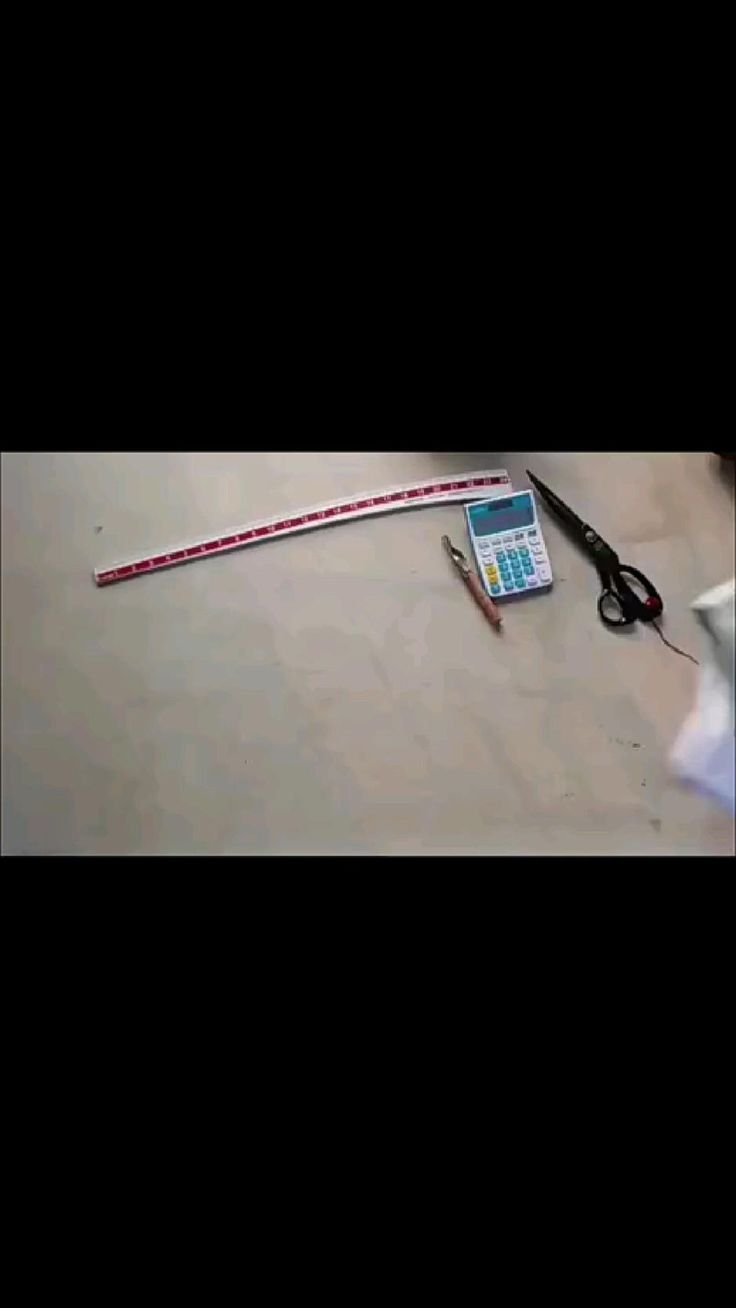
So what happens when your deadbolt starts acting up, and you suspect the anti-drill pin might be to blame? Maybe your key sticks, the lock feels rough, or it just won’t turn at all. Diagnosing a problem with a deadbolt’s anti-drill pin sounds intimidating, but the basics are surprisingly manageable with a calm head and a little guidance. Think of it like troubleshooting a stubborn TV remote—you don’t need to be a locksmith, just patient and ready to rule things out one step at a time.
What Is an Anti-Drill Pin and Why Does It Matter?
At its core, an anti-drill pin is a hard steel insert placed inside the cylinder of your deadbolt. Its main purpose? To stop burglars or vandals from drilling out your lock and forcing your door open. It’s a bit like an invisible shield for your home, quietly doing its job until something goes wrong.
You might be wondering how this actually works. When someone tries to drill into the lock, the anti-drill pin stops the bit from moving through soft brass or zinc. The drill either skids off, gets stuck, or dulls out quickly. It’s a classic “not so fast!” move built right into the heart of your lock. Brands like Schlage and Kwikset add these features to boost their locks above cheap universal options.
But here’s the thing: like any moving part, anti-drill pins can seize up, break, or shift out of position. That’s when a deadbolt might become stubborn, refusing to turn even when your code or key is correct. Knowing how this small but mighty part works makes it easier to spot when it’s the root of your troubles.
Common Signs Your Deadbolt’s Anti-Drill Pin Has a Problem
Spotting problems with something you can’t see isn’t always straightforward. But certain clues tend to pop up when an anti-drill pin is causing trouble. Let me break down a few red flags:
- The key feels rough or gets stuck. If your key was working fine yesterday but suddenly grinds, catches, or won’t go in smoothly, the anti-drill pin could be jammed or misaligned.
- The lock cylinder won’t turn, even with the right key. Sometimes, everything looks normal, but the key only partially turns, or not at all. This can happen if the anti-drill pin has shifted or is binding up against the key pins.
- There are grinding or scratching noises inside the lock. A healthy deadbolt is smooth and quiet. Extra noise can point to something metallic scraping, such as a loose anti-drill pin interfering with the lock’s moving parts.
You might notice these signs more in older deadbolts or after a failed burglary attempt. Even some smart deadbolts can act up when their mechanical parts, including the anti-drill pin, aren’t happy. Before you jump to blaming the battery, code, or remote control features, consider what’s going on inside the cylinder.
How To Safely Inspect Your Deadbolt for Anti-Drill Pin Issues
Before you do anything drastic, you’ll want to carefully check for problems. Honestly, it’s less invasive than you might think, and you don’t need a full locksmith toolkit. Just a few basic tools and a methodical approach.
- Remove the lock from the door. Use a screwdriver to take off the interior and exterior parts of the deadbolt. Keep track of screws and small pieces—locks are like complicated puzzles, and missing bits mean trouble later.
- Check the cylinder visually. Look for any signs of damage, like scratches, gouges, or chipped areas near the keyway. This could mean someone tried to drill or force the lock.
- Turn the plug with the key (if possible). If the plug turns freely in your hand, the anti-drill pin isn’t completely jammed. But if it still sticks, you might have a pin binding inside.
- Listen for loose parts. Gently shake the cylinder and listen—rattling sounds inside can indicate a loose or broken anti-drill pin. If you hear anything unusual, that’s a sign it’s worth opening up the lock further (if you feel comfortable, or take it to a pro).
If you suspect trouble but aren’t comfortable going further, taking the cylinder to a locksmith is a smart move. They can open, reset, or repair it with the right tools, often while you wait.
How the Anti-Drill Pin Works Inside Your Deadbolt
Let me explain what’s going on inside the lock, so diagnosing makes more sense. Imagine the anti-drill pin as a steel rod, usually mixed in with the regular brass pins that line up when you insert your key. It’s placed in a strategic position—right where a drill would make first contact.
When your key slides in, it pushes various pins—both brass and steel—into their correct “resting” spot so the plug can rotate. If the anti-drill pin is binding or misaligned, the rest of the pins won’t set properly, and the lock stays stuck. In a way, it’s like having a bent battery in your TV remote: No matter how much you press the buttons (or wiggle the key), nothing happens until you fix what’s inside.
Also, smart locks often use traditional deadbolt hardware beneath the tech. So even if your lock is code or remote controlled, the anti-drill pin can still jam the works if it’s out of whack. Understanding this gives you some troubleshooting confidence, especially when electronic troubleshooting (reset, pair, sync, or replace the battery) fails and you’re left with a stubborn old-fashioned jam.
Step-By-Step: Diagnosing a Deadbolt’s Anti-Drill Pin Problem
Ready to get hands-on? Here’s a simple walkthrough you can try at home before calling for help. Take it slow, and don’t force anything—locks demand patience.
- Gather your tools. You’ll need a Phillips screwdriver, a working flashlight, and a set of tweezers or needle-nose pliers. A clean workspace helps catch tiny parts, too.
- Remove the lock from the door. Unscrew both sides of the deadbolt. Gently pull out the cylinder assembly.
- Look for visible signs of damage. Check for dings, scratches, or metal shavings near the keyway or on the face of the lock. This might hint at a forced entry or tampering.
- Test with the key in hand. Insert the key into the cylinder and try to turn it. Does it feel gritty, stiff, or blocked? If so, jot down the exact feeling—it’ll help if you get professional help later.
- Check for movement inside. Give the cylinder a gentle shake. If you hear metal rattling, chances are a pin (possibly the anti-drill pin) is loose inside.
- Decide on next steps. If you’re not comfortable opening the cylinder, visit a locksmith. If you are, carefully remove the cylinder cap and use tweezers to inspect the pins. The anti-drill pin will be harder steel—denser and darker than the rest. Make sure it isn’t bent, broken, or jammed at an angle.
If you find obvious damage or a stuck pin you can’t safely remove, don’t force it—locks are delicate, and forcing things could turn a fixable issue into an expensive mistake.
When to Repair, Replace, or Reset the Deadbolt
So, what if you’ve diagnosed an anti-drill pin problem? Here’s how to think about your options:
- Repair: If the pin is simply stuck and you feel comfortable, realign or replace the pin. Sometimes, a little lock lubricant can free up a sticky pin (apply carefully, and avoid spraying too much).
- Replace: If the anti-drill pin is broken, missing, or the cylinder itself is damaged, it’s usually best to swap out the deadbolt. Schlage, Kwikset, and similar brands sell replacement cylinders that are easy to sync with your current keys or code, depending on the model.
- Reset (for smart locks): After fixing any mechanical issue, you might need to reset or re-pair your electronic deadbolt. Follow the instructions for your specific brand to sync everything up again. Don’t forget to check the battery while you’re at it—sometimes a low battery masks mechanical problems.
Trying to save a few bucks by reusing damaged locks isn’t worth the risk. Honestly, your front door’s the last place you want “good enough” security.
How Anti-Drill Pins Compare to Other Lock Security Features
You might be curious—are anti-drill pins enough to keep your door safe, or are there better options? Let’s compare a bit.
Anti-drill pins specifically protect against brute force attacks from drills, which is one of the most common break-in methods. Universal deadbolts and basic cylinders might skip this feature completely, making them much easier targets. Premium locks from brands like Schlage, Yale, or Kwikset almost always include anti-drill pins along with other security touches, like:
- Hardened steel inserts—extra plates inside the lock to block various attacks
- Anti-pick pins—shaped to frustrate lockpicking tools
- Reinforced strike plates—making it harder to kick the door in
If your lock’s anti-drill pin is compromised, it’s a bit like driving a car with a flat tire. You might “get by,” but you lose the main safety feature you paid for. If you’re upgrading, look for a deadbolt with multiple anti-tamper features—and always check that anti-drill protection is listed on the box.
Preventing Future Anti-Drill Pin Problems
The best fix is stopping problems before they start. Just like swapping out batteries in your remote before they die, a little regular maintenance goes a long way.
- Lubricate your lock once a year. A tiny bit of graphite or silicone spray keeps pins (including the anti-drill pin) moving smoothly. Never use oil or grease—they attract dirt.
- Keep an eye on lock performance. If your deadbolt starts sticking, grinding, or acting up, investigate early. Small issues become big ones if you ignore them.
- Consider periodic professional servicing. Locksmiths can reset, clean, and re-pin cylinders quickly. It’s the lock equivalent of changing oil in a car—cheap peace of mind.
- Upgrade smart locks as needed. For code or remote-controlled deadbolts, update firmware and check batteries regularly. A low battery can make minor mechanical issues seem worse than they are.
Making these checks part of your home maintenance routine helps you spot anti-drill pin problems (and other deadbolt troubles) early—long before you’re locked out or left unprotected.
Bringing It All Together
Dealing with a stubborn deadbolt isn’t anyone’s idea of fun, especially when the problem’s buried inside with something as specific as the anti-drill pin. But honestly, with a little patience and this step-by-step troubleshooting approach, you’ll be miles ahead of most folks. From basic signs and simple fixes to knowing when to call a locksmith or reset your smart lock, you’re now equipped to diagnose and handle one of the trickiest lock issues out there.
Remember, whether you use a Schlage, Kwikset, or any other brand, that anti-drill pin is central to your door’s security. Take care of it, and it’ll quietly keep you safer every single day. If you ever face trouble, don’t hesitate to get help—locks are too important to leave to chance.
