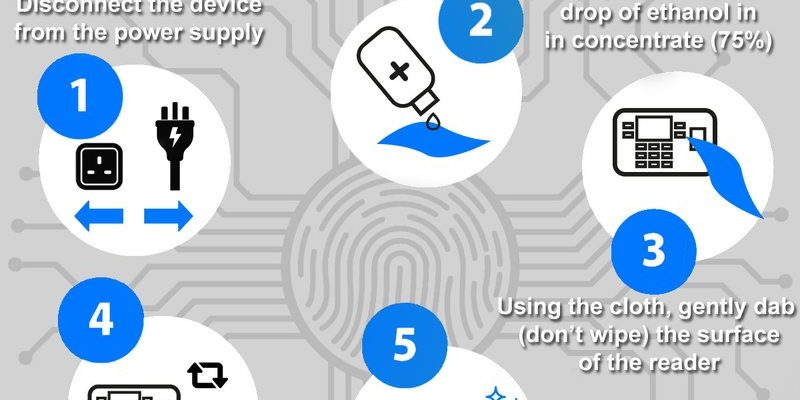Here’s the thing: fingerprint sensors are surprisingly sensitive. A bit of sweat, sunscreen, or pocket lint can throw the system off. Think of it like putting a sticker over your phone’s camera and then wondering why your selfies look strange. If your smart lock’s been stubborn lately, a dirty fingerprint sensor could be the culprit. The good news? Cleaning it is easier and safer than you might think. No need to take the lock apart or sync new codes—just a little attention and the right method go a long way.
Why Cleaning Your Fingerprint Sensor Matters
It might seem obvious, but let’s talk about why a spotless fingerprint sensor is such a big deal. Fingerprint recognition isn’t just a digital “yes or no”—it’s a mini scan of the unique ridges and swirls on your finger. If dust, grime, or even leftover lotion sits on that tiny scanner, it can’t read your print properly. That means more failed unlock attempts, extra troubleshooting, or even resetting your access code.
Honestly, it’s easy to overlook. Most of us touch our locks with dirty hands coming home from the grocery store, after gardening, or while wrangling kids and keys. Each fingerprint sensor, whether on a Yale smart deadbolt or a slick Samsung Wi-Fi lock, is exposed to everything from rain to Cheeto dust—often in the same day!
A neglected sensor doesn’t just annoy you with “access denied” messages. Over time, gooey build-up or scratches can permanently mess up the sensitive scanning glass or film. That’s when things get expensive. Instead of resetting or syncing your remote or re-pairing the lock every week, a quick routine clean keeps everything running smoothly.
If your smart lock unlocks for everyone except you, it’s almost always a sensor problem—not a fingerprint problem.
What Not To Do When Cleaning A Smart Lock Sensor
Before we dive into how to clean your fingerprint sensor, let’s save you from some common mistakes. You might be tempted to grab the nearest spray cleaner or scrub away with a paper towel, but some fixes do more harm than good. If you want your smart lock to stay sharp and safe, skip these habits.
- No abrasive materials: Scrubbing with rough cloths, sponges, or even tissues can scratch the sensor surface. Even tiny scratches confuse the scanner or shorten its lifespan.
- Avoid harsh chemicals: Window sprays, bleach, and acetone-based cleaners eat away at the protective layer on the sensor. This doesn’t just hurt accuracy—it can permanently “fog” the glass or film.
- Don’t soak or spray directly: Spraying cleaner right onto the lock risks liquid getting inside. Moisture and smart electronics are not friends. Instead, always apply cleaner to a cloth first.
- Skip compressed air: It sounds like a quick fix, but canned air can push debris further in or trigger condensation.
Here’s a tip: if you wouldn’t use it on your glasses or phone screen, don’t use it on your fingerprint sensor.
Safe, Simple Steps To Clean A Fingerprint Sensor
Ready to give your smart lock a fresh start? Here’s a basic, beginner-friendly routine that works for almost every brand and model. No tech skills required—just a gentle touch and a few household items.
- Turn off or lock the device (if possible) to avoid accidental inputs or battery drain while you work.
- Grab a soft, lint-free cloth. Microfiber cloths are ideal. Give it a quick once-over to remove dust and fingerprints from the area around the sensor, too.
- Add a little moisture if needed. If the sensor looks sticky or has oily spots, barely dampen a corner of your cloth with water—or a tiny bit of 70% isopropyl alcohol. Skip anything scented or strong.
- Wipe the fingerprint sensor gently. Move in small circles, applying almost no pressure. Focus just on the sensor window and avoid excess moisture.
- Dry right away with a fresh part of the cloth. Make sure there’s no residue or water left behind.
- Power the lock back on (if it was off) and try an unlock test with a clean finger.
If you’re dealing with a really stubborn spot—maybe dried sunscreen or old glue—dab a cotton swab in water or alcohol, squeeze out the extra, and use it to target the grime. Always finish by drying.
How Often Should You Clean Your Smart Lock Sensor?
This question comes up a lot, and the answer depends on how you use your lock. Most households don’t need to clean the sensor every day, but if you notice more failed unlocks or streaks on the scanner, it’s probably overdue.
A good rule of thumb for most smart lock owners is:
- Weekly: Quick wipe with a dry microfiber cloth.
- Monthly or after messy events: Damp clean as described above.
- Immediately: If someone touches the lock with greasy/dirty hands or after a rainy day.
If you use your lock in a high-traffic area—say, an apartment building or office—check it more often. The more fingers, the more funk. Yale and Ultraloq models sometimes recommend even more frequent cleaning in dusty or humid environments.
Over-cleaning won’t hurt, but rough or rushed cleaning might. Take a few extra seconds to use the right method, and your fingerprint sensor will last longer.
What If Cleaning Doesn’t Fix Unlocking Problems?
So, you’ve cleaned the sensor, wiped everything down, and your smart lock still struggles to read your finger. Don’t panic—there are a few more things to try before you call support or reset the whole lock.
Here are the usual suspects:
- Dirty or wet fingers: Even a spotless sensor won’t work well if your hands are greasy, wet, or covered in sunscreen. Wash and dry your hands, then give it another shot.
- Sensor wear and tear: If your lock is old or has seen a lot of use, the sensor itself might be scratched or degraded. At this point, you might need a replacement module or professional repair.
- Battery issues: Low battery power can mess with the sensor’s accuracy. Check your indicator lights or app, and replace the smart lock batteries if needed.
- Code or sync glitches: Sometimes the lock’s software gets out of sync or a code goes haywire. Try re-pairing your finger in the app, or update/reset the lock as your brand suggests.
If you’re working with a universal lock or using a third-party remote, follow the specific instructions for syncing or resetting—different brands handle data and code storage differently.
A well-cleaned sensor is the first fix, but don’t rule out software or hardware hiccups if problems stick around.
Should You Use Fingerprint Sensor Covers or Screens?
You might see “protective films” or sensor covers marketed for smart locks, especially for fancy brands like Samsung or Eufy. But are they a good idea? Let me explain the pros and cons.
Pros:
- They keep scratches, dust, and accidental splashes off the sensor.
- Makes cleaning easier—just wipe the cover instead of the actual sensor glass.
Cons:
- Cheap covers can reduce sensor accuracy or cause failed unlocks.
- If the cover shifts, it may block part of the sensor or leave sticky residue.
- Some warranties don’t cover issues caused by third-party films.
Honestly, if your lock is in a protected entry or isn’t used by dozens of people, you probably don’t need a cover. A regular cleaning routine works better and keeps things simple.
Comparing Cleaning Tips For Different Brands
Not all smart locks are built the same, so let’s talk about the little differences. Samsung, Yale, Ultraloq, and other major brands each use slightly different fingerprint sensors and body designs. Some even have their sensor on the main keypad, while others tuck it under a flip cover.
- Samsung and Eufy: Use high-quality glass sensors. Stick with microfiber and avoid alcohol unless recommended by the manual.
- Yale and Ultraloq: Their sensors sometimes use thin film over capacitive readers—very sensitive. Use only water or a safe screen wipe, and never scratch or poke.
- Budget/Generic locks: Materials and durability vary. Always spot-test your cleaner on a small corner first, as some coatings are delicate.
Check your user manual for brand-specific tips or restrictions. If your lock syncs with a phone app, sometimes there’s even a reminder system for cleaning or troubleshooting.
Keeping Your Sensor—and Your Smart Lock—Working For Years
Here’s the bottom line: caring for your smart lock’s fingerprint sensor takes almost no time, but it pays off every time you walk through your own door without a hitch. Keep a soft cloth handy, don’t overthink the cleaner, and resist the urge to scrub. No weird hacks, no fancy products—just a little attention here and there.
If your sensor ever seems beyond help, check for updates, try a battery swap, or see if a reset or re-pairing helps bring things back online. As long as you treat that tiny scanner with care, it’ll keep recognizing you, rain or shine.
Cleaning your fingerprint sensor isn’t high-tech. It’s just smart—and, honestly, it’s a small step that keeps your daily life a little smoother.