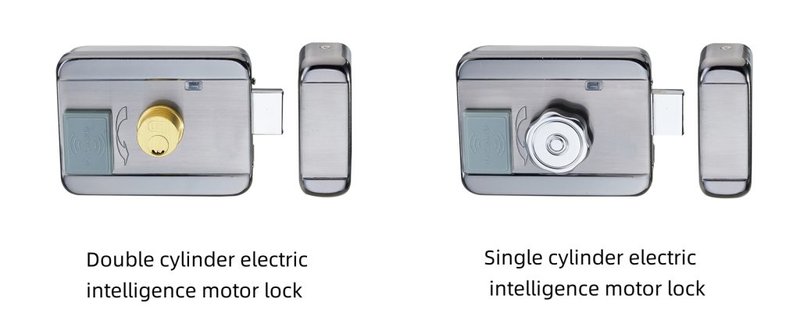
Honestly, the problem often isn’t with your phone, app, or even the batteries. Nine times out of ten, a sticking smart lock motor comes down to something jamming up the gears or mechanisms inside the lock itself. Think of your smart lock’s motor like a tiny set of muscles: if they get gummed up, out of sync, or overworked, they stop performing smoothly. Let me walk you through why it happens, what’s going on inside, and how you can fix it—without turning your afternoon into an episode of “Locksmith Gone Wild.”
What Happens Inside a Smart Lock When You Unlock It?
First things first, picture the inside of your smart lock. Brands like Yale, August, and Schlage all use a surprisingly similar setup. Under the plastic shell, there’s a small *electric motor* connected to a set of gears. When you trigger the lock—using your app, a code, or even a remote—the motor spins. That force travels through the gears, turning the deadbolt (or core mechanism) to let you in or out.
But here’s the thing: all those tiny moving parts need to work together perfectly, just like orchestra musicians following a conductor. If the gears get jammed, lose sync, or gum up from old grease, the motor starts to struggle. Sometimes it’ll make a loud noise. Other times it’ll just get stuck halfway, leaving you standing there with a door that’s *almost* unlocked.
Common internal components inside most smart locks include:
- The main motor (usually DC-powered)
- Plastic or metal gears for torque transfer
- A clutch or actuator (to connect/disconnect the lock from the bolt)
- Limit switches or sensors (so the lock knows position)
So when you hear the telltale grinding, buzzing, or sticking, you’re basically listening to those gears or motors struggling to do their job.
Why Do Smart Lock Motors Start Sticking?
There are a few major reasons your smart lock’s motor might start sticking, and honestly, most of them have nothing to do with fancy electronics or code glitches. *Mechanical friction* is usually the main culprit. Over time, dust, grime, or even tiny bits of rust can work their way into the gears. The older your lock, the more likely you are to deal with dried-out lubrication or worn teeth on the gears.
You might be wondering: “But I keep my door area clean. Does that really matter?” Yes, it does, because the internal mechanism is a closed system—but not a perfect one. Extreme temperatures, humidity, or even just opening and closing the door thousands of times can slowly wear things down.
Other common causes include:
- Low or nearly dead batteries causing a weak motor (especially in brands like August or Yale)
- Misaligned installation, putting extra pressure on the bolt
- Internal parts coming loose or shifting out of place
- Factory defects—rare, but not impossible with any brand
A sticky smart lock isn’t just annoying; if left unchecked, it may wear out the internal motor early or even trigger a total lockout if the bolt can’t retract at all.
How to Troubleshoot a Sticking Smart Lock Motor
Let’s get practical. Before you panic or order a pricey replacement, try a few basic troubleshooting steps. I recommend starting with the easiest options and working your way up.
Basic troubleshooting steps:
- Change the batteries: Low power causes weak motor performance and can make sticking worse.
- Manually lock and unlock: Does it feel stiff or gritty when you turn it by hand? That’s a sign of internal friction.
- Check for misalignment: Remove the lock cover and watch the motor/bolt in action. If the bolt drags or jams, try adjusting the lock’s placement.
- Reset or re-sync the lock: Sometimes, smart locks lose track of their “home” position. Use the lock’s app to recalibrate (look for a “reset” or “recalibrate” feature in your settings).
If you’re still having trouble, try removing the lock, cleaning any visible dust, and very lightly lubricating the gears with a dry Teflon-based lube. Avoid oil-based lubricants—they can attract dust and make things worse.
Why Battery Power Matters for Smart Lock Motors
Here’s something people overlook: even the best smart lock motors need a steady stream of battery power. If your lock takes AA or AAA batteries (pretty standard for brands like August and Yale), dropping voltage means a drop in available torque. The result? The motor turns weaker or slower, which makes sticky gears even more likely to jam up.
Picture a power drill with an almost-dead battery—it’ll work, but only if you help it along. Your smart lock’s motor works the same way, just on a much smaller scale. So if your lock starts sticking more often as the batteries get low, it’s not just a coincidence: it’s a power problem.
Signs your battery may be causing motor sticking:
- The lock works normally for a while after a battery change, then starts sticking again as batteries drain
- You hear the motor “straining” or slowing down during locking or unlocking
- The lock fails to complete a cycle and resets itself
Always use fresh, high-quality batteries, and avoid mixing old and new. Some locks have battery level indicators in their app; pay attention to them—don’t wait for a total deadlock before you swap batteries.
Internal Mechanism Wear and Tear: What to Look For
Even with regular care, the internal mechanism of a smart lock won’t last forever. Over a few years, plastic gears can develop little cracks, or metal ones can get pitted. Think of it like the gears in a watch—fine when new, but even a bit of grime can throw everything out of whack.
Let me explain what “wear and tear” usually looks like:
- Gears with worn or chipped teeth (meaning they slip, grind, or catch)
- Loose clutch or actuator parts that don’t fully engage
- Dry or crusty lubricant inside the gear housing
- Corrosion from humidity or water ingress
If you’ve already done everything else—fresh batteries, cleaning, and reset—but your lock still sticks, it may be time to open it up (or call a professional). Don’t be afraid to remove the cover to take a peek, but be careful, especially if your lock is still under warranty.
“The number one cause I see for stuck smart lock motors is dried-out lubricant inside the gear train. It’s like asking a runner to sprint through mud: they’ll get stuck before long.”
How Different Brands Approach Smart Lock Motor Design
Not all smart locks are built the same, and the way each brand designs its internal mechanism does matter. For example, August uses a modular motor and clutch system that’s fairly easy to service, while Schlage often relies on more traditional deadbolt mechanics with smart overlays that add extra torque. Yale smart locks fall somewhere in the middle, usually with plastic gears and a stepper motor.
You might be wondering: “Does that mean some brands are more prone to sticking?” In my experience, locks with a heavier mechanical load (i.e., older doors, thicker deadbolts) and all-plastic gear trains are more likely to develop motor sticking. But sometimes, it just comes down to luck—any small error in assembly or installation can cause early stickiness.
Here’s a quick comparison:
| Brand | Gear Material | Motor Type | Common Issues |
| August | Plastic/metal mix | Stepper motor | Gear wear, needs recalibration |
| Yale | Mostly plastic | DC motor | Sticking from dried lube |
| Schlage | Metal gears | Standard DC | Misalignment, stiff bolts |
Each brand has its quirks, but the symptoms of a sticking smart lock motor (grinding, failure to turn, or incomplete unlocking) are usually pretty similar.
When to Call for Professional Help or Replace Your Smart Lock
There’s only so much you can do at home, especially if the internal mechanism is damaged. If you’ve cleaned the gears, swapped the batteries, recalibrated your lock, and it *still* sticks every time, it’s probably time to call in a pro or look for a replacement.
Here’s the thing: smart lock motors are tiny and delicate. Cracked gears, worn clutches, or fried sensors usually mean the lock is on borrowed time. If your lock is still under warranty (most big brands give you at least a year or two), reach out to customer service—you might get a free repair or swap.
Consider professional help if:
- The lock won’t unlock at all, even with new batteries
- You hear loud grinding or repeated clicking noises
- The app shows “jammed” or “motor error” more than once
- Your home is at risk because the lock is unreliable
Don’t risk a lockout or security breach just to save a few bucks. Sometimes, a replacement is just the safest (and least frustrating) option.
Tips to Prevent Smart Lock Motor Sticking in the Future
Even if your lock is working fine now, a little bit of care goes a long way. Regular maintenance helps keep the motor running smoothly, saves you from future headaches, and can even extend the life of your lock.
Here’s what I recommend:
- Swap batteries before they’re dead. Don’t wait for the warning beep or app alert—fresh batteries keep the motor healthy.
- Wipe down the lock area. Dust and dirt can sneak into the mechanism over time.
- Check alignment yearly. Make sure your deadbolt and strike plate line up perfectly. Even a small misalignment puts extra strain on the gears and motor.
- Lubricate the gears (carefully). Use a dry silicone or Teflon spray—never WD-40 or oil. A tiny spritz once a year goes a long way.
- Use smart features sparingly. If you’re constantly locking and unlocking from your remote or app just to test it, you’re wearing down the internal mechanism way faster than necessary.
With a bit of attention, your smart lock will be far less likely to leave you standing outside, wrestling with a stubborn door.
Final Thoughts: Keep Your Entry Simple, Smooth, and Secure
Dealing with a sticking smart lock motor can be a pain, but it’s almost always fixable if you understand what’s happening inside. Whether it’s a Yale, August, or Schlage, the basics stay the same: keep the motor’s internal parts clean, powered, and moving freely. Listen for unusual sounds, pay attention to your app’s warnings, and don’t be afraid to give your lock a little TLC when it starts acting up.
In the end, a smart lock is meant to make your life easier—not add to your daily hassles. A smooth-running motor gives you that perfect, effortless “click” when you walk in the door. That’s what you—and your lock—deserve.