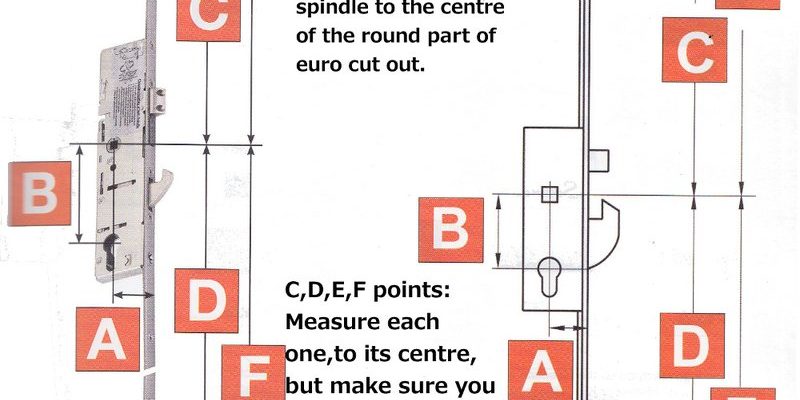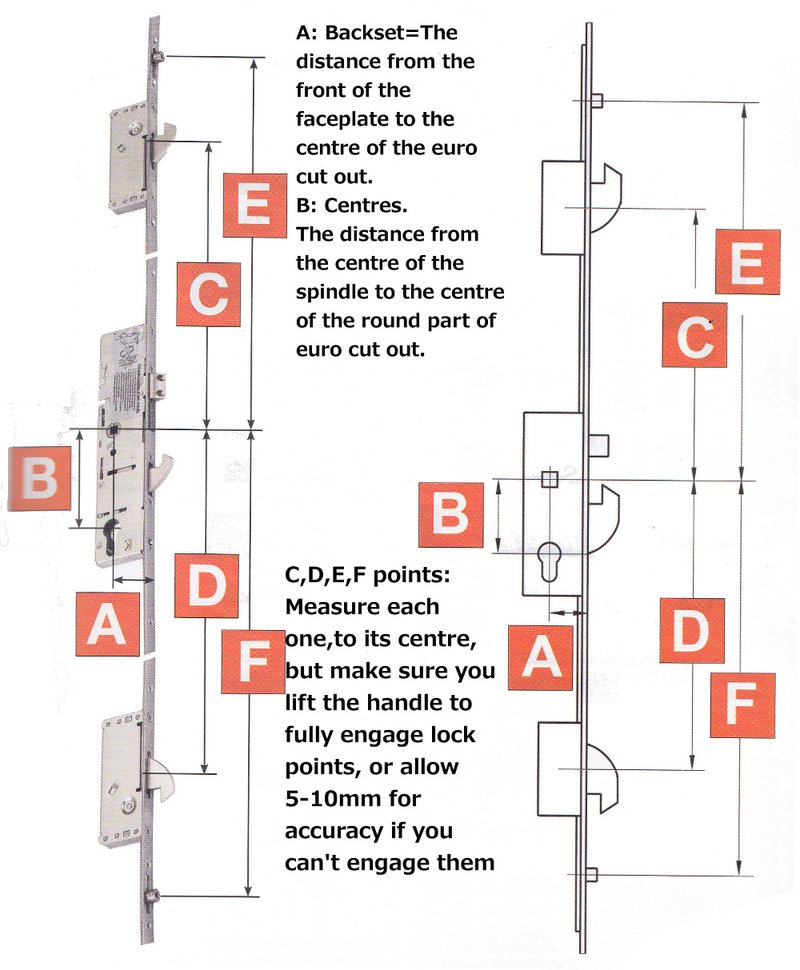
Think of all the times you’ve searched for “how to reset my remote” or “sync a new code.” It’s the same idea: you can’t fix, pair, or upgrade what you can’t identify. Door locks may seem simple, but there’s a whole world of lock types and brands out there, from chunky deadbolts and classic knob locks to fancy smart locks with built-in keypads or remotes. Each style has its own quirks, uses, and troubleshooting steps. Let me break it down, step by step, so the next time you need to explain your lock to a locksmith—or pair a remote or replace a battery—you’ll know exactly what you’re looking at.
Start With the Big Picture: Common Exterior Door Lock Types
Here’s the thing: not all locks are created equal, and the lock on your front door might be totally different from what’s on your garage or back gate. The most common exterior door locks fall into a handful of main categories, each with a unique look and way of working. You might see:
- Deadbolt locks: These are the heavy-duty heroes of home security. You’ll usually spot a deadbolt as a thick lock above the door handle, where you turn a key or thumbturn to push a solid metal bolt into the door frame.
- Knob locks: Found often on older homes or paired with deadbolts, knob locks have the locking mechanism built right into the round door knob itself. They’re easy to identify—just look for a key slot in the center of the knob.
- Lever handle locks: These are common on side and back doors, where you press down on a long handle to open the door. Lever locks often have a keyhole above or below the handle.
- Smart locks and keypad locks: If your lock has a number pad, touchscreen, or remote syncing feature, you’re in the world of smart locks. These might have codes you enter, a fob or remote to pair, or even Wi-Fi/Bluetooth controls for your phone.
Spotting these differences is your first step. Take a slow walk up to your door and look for the shape of the lock, key slots, buttons, and any tech features. Once you’ve got the general style, you’re already halfway to figuring out what you’ve got.
Deadbolt Locks: What They Look Like and How They Work
Deadbolts are probably the most recognizable type of exterior lock, and for good reason—they’re solid, reliable, and can be paired up with almost any handle or knob. If your door has a big, round or rectangular lock above the handle (or sometimes as the only lock), you’re likely looking at a deadbolt. Some deadbolts are “single cylinder”—meaning you use a key outside and a thumbturn inside. Others are “double cylinder,” where you need a key on both sides.
Let me explain why this matters: deadbolts don’t rely on a spring mechanism, which makes them tougher to pick or force open. You’ll see a thick metal bolt slide out from the edge of the door into the frame when you turn the key or thumbturn. If you want to sync a remote or add a code to a deadbolt, you’re probably working with a smart deadbolt (think brands like Schlage, Kwikset, or Yale).
Deadbolts are sturdy, and their design is mostly about function over style. But don’t let the plain look fool you—if you see a keypad or Bluetooth/Wi-Fi logo, you’ve got a smart model that can do a lot more than just lock and unlock.
Knob and Lever Locks: Classic Styles With Modern Upgrades
Knob locks are those round, twisty types that you’ve likely seen on bedroom or older front doors. The locking part sits inside the actual knob. With lever handle locks, you get a longer handle that you push down—often easier for accessibility and popular for side or back entries. You’ll often find a keyhole either right in the knob or above/below the lever handle.
Here’s why this matters: knob and lever locks aren’t as secure on their own as a deadbolt. They can be forced open more easily since the locking mechanism sits in the knob or lever itself, not the door frame. That said, many homes have them as a secondary lock, or they’re combined with a deadbolt for extra security. If you see a brand mark like Kwikset, Schlage, or Baldwin, you’re in good hands—those are big names in the lock world.
Now, if you notice extra features—like a push-button for locking or even a small touchscreen—you might have a newer model that lets you pair a remote, enter a code, or even reset the system if you forget a code. Pay attention to these details; they’ll help you troubleshoot or replace parts when you need to.
Keypad and Smart Locks: Welcome to the Digital Age
If your lock has a number pad, a tiny screen, or any sort of digital interface, congratulations—you have a smart lock or keypad lock. These have changed the game for home security, letting you use custom codes, temporary guest access, or even sync with your phone, key fob, or remote control. Popular brands include August, Yale, Schlage, and Kwikset.
Smart locks can look different, but most have either a sleek keypad up front or a combination of a traditional key slot and digital screen. You might be able to pair new remotes, reset codes, or even change batteries without pulling the whole lock apart. If your door lock chirps, flashes, or has a battery compartment, you’re definitely in the smart lock territory.
What’s cool about these? They’re a little like having a garage door opener for your front door. Need to troubleshoot? Most smart locks have a quick reset process—hold a button, enter a special code, or sync a remote. Lost the manual? The model number, usually printed on the battery compartment or inside the faceplate, is the key to finding the right troubleshooting guide or code pairing instructions.
How to Find the Brand and Model (It’s Not Always Obvious)
You might be wondering, “But where’s the brand name on my lock?” Some brands, like Schlage or Kwikset, engrave their logo right on the face of the cylinder or keypad. Others tuck it away on the inside plate, near the latch, or even on a sticker under the battery door.
Here’s a quick step-by-step for checking your lock’s brand and model:
- Look at the front: Any logos, names, or symbols? That’s usually the manufacturer.
- Check the side or edge: Some locks have the brand or model stamped on the latch bolt or strike plate.
- Remove the cover or knob (if you can): For smart locks, pop open the battery cover. There’s often a sticker with the model number, code, or even a QR code for syncing or resetting.
- Search online: If you find a number or code, search it along with “lock” and see what comes up. That’ll usually bring up the right model and brand.
Being able to name your exact lock is a game changer for troubleshooting, syncing remotes, or searching for a battery replacement.
Universal Locks vs. Brand-Specific Models: What’s the Difference?
Not all locks play nicely with every door or accessory. You may have a “universal” lock—these are designed to fit most standard door cutouts, and can sometimes use generic remotes or keypads. If your lock was a home improvement store special, it might be universal.
But here’s the thing: most smart locks, high-security deadbolts, or fancy remote-controlled systems are *brand-specific*. That means you can’t just grab any battery or code and expect it to work. You’ll need the exact battery type, code reset steps, or remote pairing instructions that match *your* brand and model.
Why does this matter? If you lose your remote or want to add a new one, or if you need to reset your lock after moving in, the make and model decide how you’ll do it—and what parts you’ll need. If you’re troubleshooting and nothing makes sense, double-check that you’re looking at the right instructions for your lock’s brand.
Physical Clues: Details That Reveal Your Lock Type
Sometimes, it’s all about the details. If you’re staring at your door and still aren’t sure, take a closer look at the physical clues:
- Shape and size: Deadbolts are usually thicker and stick out more. Knobs are round, levers are long, and smart locks often have a bigger case to fit electronics or a battery.
- Keyholes and buttons: If you see only a key slot, it’s probably a standard lock. Extra buttons, a code pad, or a remote sensor? That’s a keypad or smart lock.
- Material and finish: Smart locks are often made with smoother finishes, display screens, or even LED lights. Traditional locks are more metal and mechanical-looking.
- Security features: Some locks have extra metal plates, bigger bolts, or even cameras. These add extra security and often mean you’ve got a higher-end or smart model.
Every lock tells a story—you just have to know what to look for. Grab your phone, snap some close-ups, and use these clues to compare with images online or on manufacturer websites.
Troubleshooting and Maintenance: Why Knowing Your Lock Type Matters
You might be asking, “Why go through all this trouble just to name my lock?” Here’s why: if something goes wrong—maybe you need to reset a forgotten code, replace a dead battery, sync a new remote, or even pair your lock with a home security system—you need to know exactly what you’re working with.
Different locks need different batteries, code reset steps, and troubleshooting tricks. A deadbolt with a simple key is easy—just call a locksmith if you’re stuck. But a smart lock can mean everything from code resets to full-on re-pairing a remote control, or even a factory reset for security. Mixing up brands or not knowing if your lock is universal can waste time and money.
Understanding your lock isn’t just about feeling smart—it’s about staying safe, choosing the right upgrade, and fixing things fast when you need to.
What To Do Next: Tips for Identifying and Managing Your Door Lock
Now that you know what to look for, here’s how I’d suggest moving forward:
- Take clear photos of your lock—including the front, side, and any branding, code panels, or battery compartments.
- Keep a note of your lock’s brand, model number, and any replacement battery types or remote codes. This saves you a headache later.
- Try the manufacturer’s site if you’re stuck—most have guides for identifying and troubleshooting their locks, plus downloadable manuals for pairing or resetting codes and remotes.
- Ask for help if needed. Bring your lock info or photos to a local locksmith or hardware store—they’ve seen everything and can usually identify your lock in seconds.
Whether you’re upgrading to a smart lock, replacing a deadbolt, or just want to know how to pair a new remote or code, having this info at your fingertips is priceless.
So, next time you’re staring at your door—maybe with a dead battery or a lost code—you’ll know exactly how to identify the type of exterior door lock you have. And honestly, that’s one small thing you can cross off your home to-do list with confidence.